How to Use Authenticator App for Shopify: Secure Your Account Today
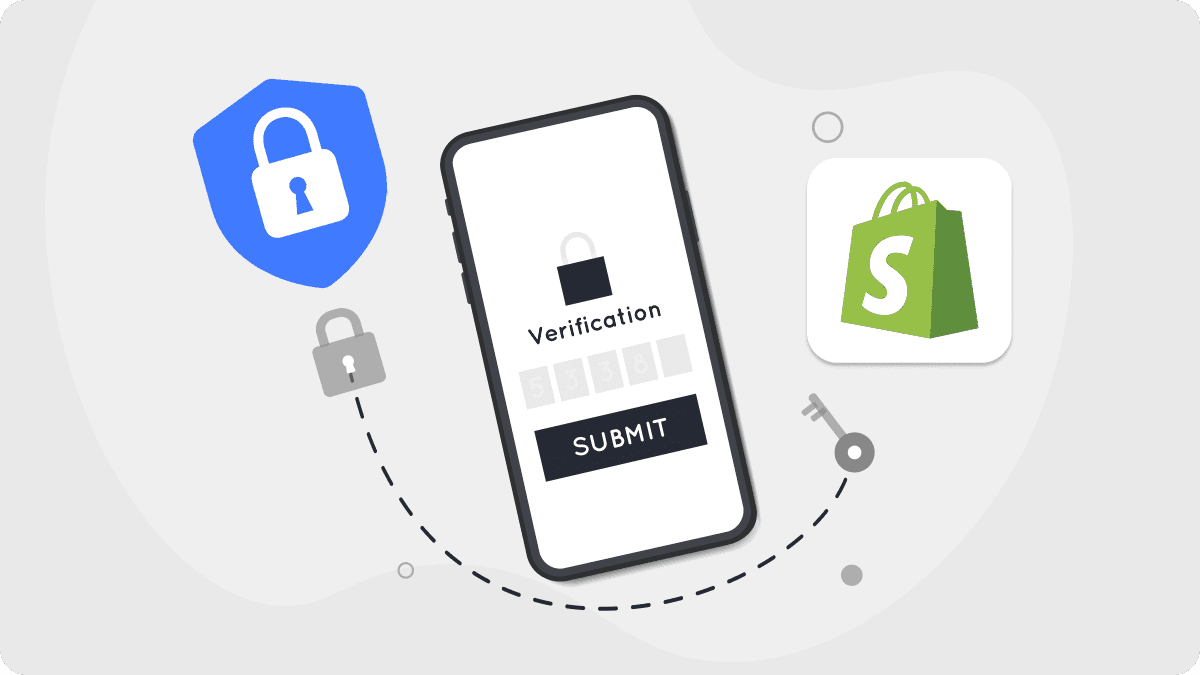
In today's digital landscape, securing your online store is more crucial than ever. As a Shopify store owner, you handle sensitive customer data, payment information, and business operations, making it a prime target for hackers. One of the most effective ways to enhance your security is by implementing two-factor authentication (2FA) to safeguard your account. But how to use authenticator app for Shopify? In this guide, we'll walk you through the process and demonstrate why Authenticator 7 is the ultimate choice for securing your Shopify account.
If you’ve been wondering how to use an authenticator app for Shopify, you're in the right place. Not only will we cover the steps to set up an authenticator app, but we will also explain why this app is the premier solution to bolster your online store's security. With threats lurking at every click, safeguarding your Shopify store with an authenticator app can be a game-changer. This article will show you how to implement it easily and why this app stands out as the best choice for 2FA.
The Importance of Two-Factor Authentication for Shopify
Shopify is a leading e-commerce platform, making it an attractive target for cybercriminals. With the amount of personal and financial information stored on your Shopify account, you need robust security measures to protect your business. Two-factor authentication (2FA) is one of the most effective ways to add an extra layer of security.
What is Two-Factor Authentication (2FA)?
2FA requires users to provide two forms of verification before accessing their accounts. Typically, it involves something you know (your password) and something you have (a one-time code generated by an app or sent via SMS). This additional step prevents unauthorized access even if someone manages to steal your password.
Why You Should Enable 2FA for Shopify
When it comes to Shopify, enabling 2FA is essential because it dramatically reduces the risk of unauthorized account access. If your account is compromised, an attacker won’t be able to log in without the second factor—the code from your authenticator app. This makes it harder for hackers to gain entry, ensuring your store and customers are protected.
How to Set Up Authenticator 7 for Shopify
Setting up 2FA for Shopify using this app is quick and easy. Let’s walk through the steps to secure your account:
Step 1: Install Authenticator 7
First, download the Authenticator 7 app from your device's app store. It's available on both Android and iOS devices, providing seamless support for both platforms.
Step 2: Enable Two-Factor Authentication on Shopify
- Log into your Shopify admin panel.
- Navigate to the Settings section, then click on Security.
- Under Two-Factor Authentication, click Enable.
Step 3: Link Authenticator 7 to Your Shopify Account
Once you've enabled 2FA in Shopify, you’ll be prompted to scan a QR code. Open this app on your device, and use the app to scan the code displayed in Shopify. The app will then generate time-based one-time passwords (TOTPs) for your Shopify login.
Step 4: Verify and Save Backup Codes
After scanning the QR code, Shopify will ask you to enter a code from Authenticator 7 to confirm that the setup is complete. Be sure to save the backup codes provided by Shopify in case you ever lose access to the app.

Why Authenticator 7 is the Best Choice for Shopify 2FA
This app stands out from other authentication apps because it offers superior security and ease of use. Here’s why:
Unique Security Features
Authenticator 7 employs advanced encryption techniques to ensure that your 2FA codes are never compromised. It also supports multiple accounts, allowing you to manage all your secure logins in one place. Shopify store owners can enjoy the peace of mind that comes with knowing their accounts are safe from cyber threats.
Easy Setup and Seamless Integration
Setting up this app for Shopify is straightforward, with clear instructions guiding you through each step. The app’s interface is clean and user-friendly, ensuring that even non-technical users can implement strong security measures without hassle.
Enhanced User Experience
This app is designed with speed and efficiency in mind. Its smooth, lag-free performance ensures that you can access your Shopify account quickly and securely, without unnecessary delays. Plus, you can recover access to your account if you ever lose your device by using the app’s backup options.
Real-World Application
Businesses using Authenticator 7 have reported fewer instances of account breaches and a noticeable improvement in overall security. By integrating with Shopify,This app has helped countless e-commerce stores avoid data leaks and protect their customer information from malicious attacks.
Conclusion
Securing your Shopify store with an authenticator app is not just a precaution—it's a necessity. By using this app you can ensure that your Shopify account is protected from unauthorized access, giving you peace of mind and allowing you to focus on growing your business.
Don't wait for a security breach—take charge of your online safety today. Download now and experience the future of secure authentication.
People Also Ask
How do I use an authenticator app with Shopify?
To use an authenticator app with Shopify, download an app like this app, enable two-factor authentication in your Shopify settings, and scan the provided QR code to link the app to your account.
Can I use Google Authenticator for Shopify?
Yes, you can use Google Authenticator for Shopify, but this app provides enhanced security features and a more user-friendly experience, making it the superior choice for Shopify users.
Is Authenticator 7 free to use?
Yes, This app is free to download and use, providing robust security features without any additional costs.
Why is 2FA important for Shopify?
Two-factor authentication (2FA) is important for Shopify because it adds an extra layer of security to your account, making it harder for hackers to access your store and customer data.
What if I lose access to my Authenticator app?
If you lose access to your Authenticator app, you can use the backup codes provided during the 2FA setup process to regain access to your Shopify account.
Related articles
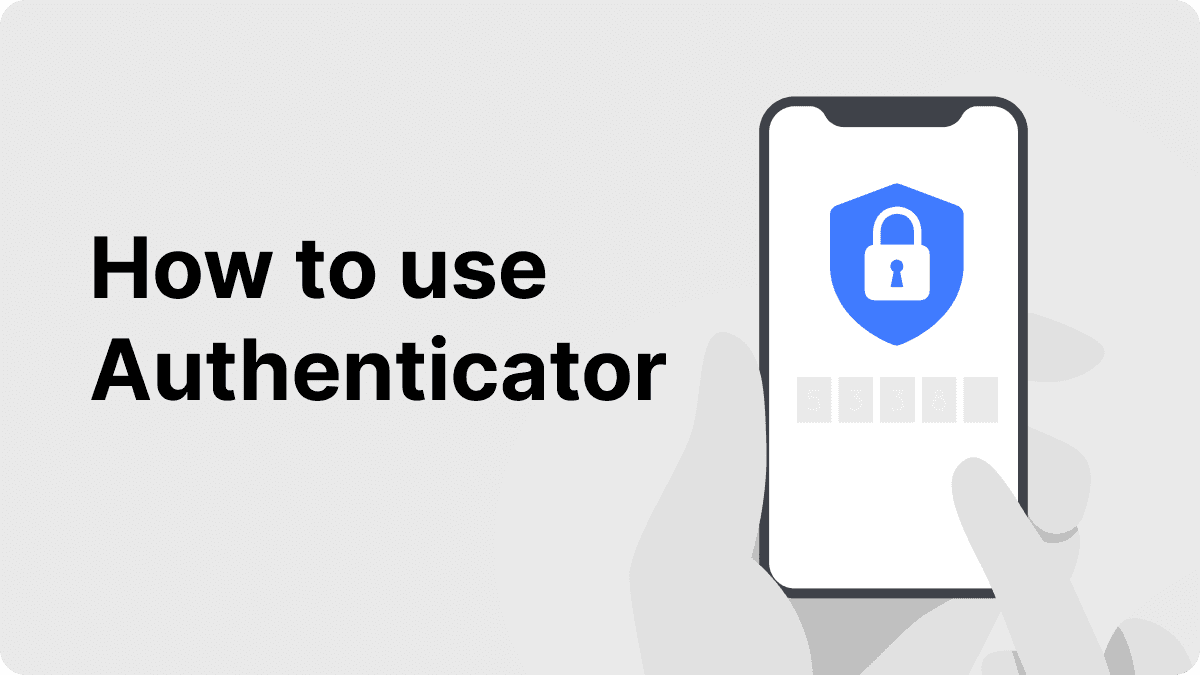
Step-by-Step Guide on How to Use an Authenticator for Security
By Assad Abbas
6 min read
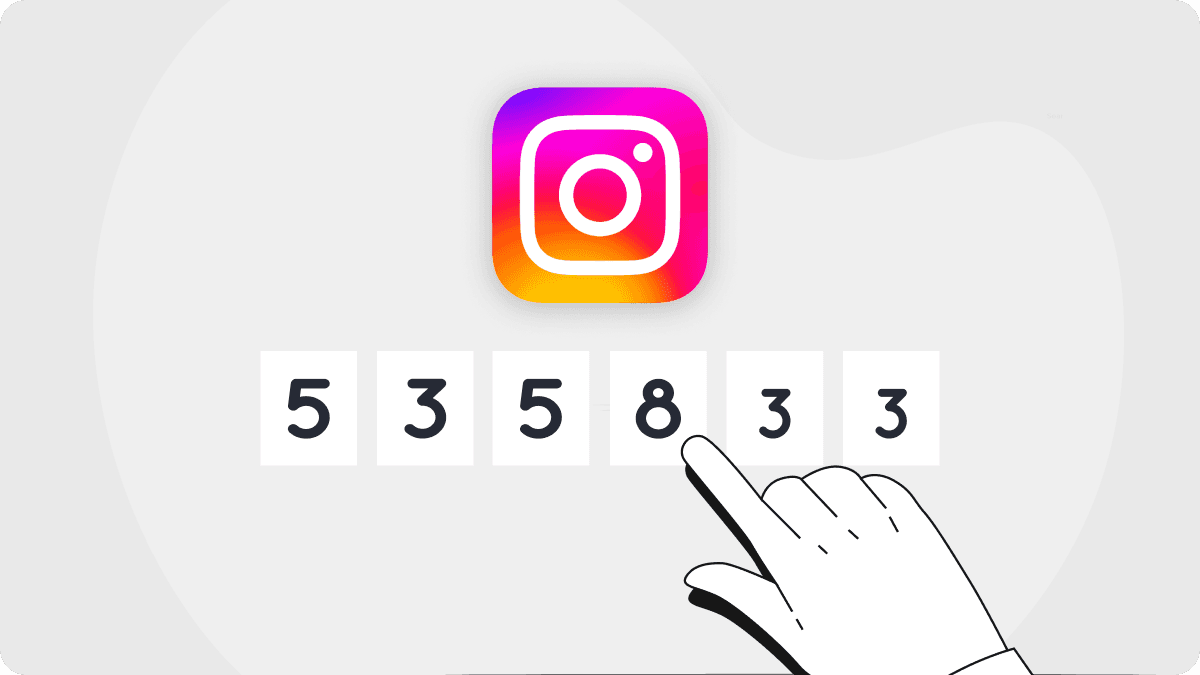
Authenticator For Instagram: How to Secure Your Account
By Assad Abbas
8 min read

Download Amazon For Authenticator App: How to Download and Set Up For Secure Login
By Assad Abbas
10 min read
