Authenticator App For PayPal: Enable Two-Factor Security

Online transactions are more vulnerable than ever, making extra layers of security a necessity. If you use PayPal for personal or business transactions, protecting your account should be a top priority. Paypal authenticator app is the best way to ensure that only you can access your account, keeping hackers and unauthorized users out.
At this app , we specialize in providing top-tier authentication security. Our app offers seamless two-factor authentication (2FA) for PayPal and other online services, ensuring that your financial information remains secure. In this article, we’ll explore why using an l is crucial, how it enhances security, and why this app is the best solution for your needs.
Why You Need an Authenticator App for PayPal
How Two-Factor Authentication Protects Your PayPal Account
With cyber threats on the rise, relying on a password alone is no longer enough. Using an l adds a second layer of protection, generating a unique time-sensitive code that only you can access. Even if a hacker gets hold of your password, they won’t be able to log in without the authentication code.
Why PayPal Users Need Enhanced Security
PayPal is a prime target for cybercriminals due to its connection to bank accounts and credit cards. Enabling authenticator app PayPal ensures that even if your password is compromised, unauthorized access is prevented, keeping your funds and sensitive information safe.
Setting Up an Authenticator for PayPal
How to Link Authenticator 7 to Your PayPal Account
Setting upthis app with PayPal is simple and takes just a few minutes:
- Log in to your PayPal account and go to "Settings."
- Navigate to "Security" and select "Two-Factor Authentication."
- Choose the authenticator app option.
- Open this app and scan the provided QR code.
- Enter the generated code into PayPal to complete the setup.
Now, every time you log in, you’ll need to provide the authentication code from Authenticator 7, ensuring a secure login process.
Benefits of Using Authenticator 7 Over Other Apps
Unlike other options,this app offers:
- Multi-device sync, so you won’t lose access even if you change phones.
- Cloud backup for a seamless recovery process.
- Quick and reliable code generation with a user-friendly interface.

Why Authenticator 7 is the Best Authenticator for PayPal
Unmatched Security Features
When it comes to securing your PayPal account, Authenticator PayPal solutions should be robust and reliable. Authenticator 7 provides encrypted backup options, biometric login support, and real-time alerts to prevent unauthorized access.
Seamless User Experience
We designed this app with simplicity in mind. Whether you’re a business owner managing multiple accounts or an everyday user looking for added security, our app makes it easy to protect your PayPal transactions.
Conclusion
In today’s digital world, securing your PayPal account is not optional—it’s essential. Using a PayPal authenticator app like this app provides the highest level of security, ensuring that only you can access your funds. Don’t wait for a security breach—take control of your online safety today.
Download Authenticator 7 now and experience the future of secure authentication.
People Also Ask
How do I enable an authenticator app for PayPal?
Go to your PayPal settings, navigate to the security section, and enable two-factor authentication (2FA) using an authenticator app like this app
Can I use Google Authenticator for PayPal?
Yes, Google Authenticator works with PayPal, but this app offers advanced features like multi-device support and cloud backup.
What happens if I lose my phone with my PayPal authenticator?
If you lose your phone, you can restore access using backup codes provided by PayPal or by using this app cloud backup feature.
Is two-factor authentication mandatory for PayPal?
No, it’s optional, but highly recommended to protect your account from cyber threats.
How does Authenticator 7 improve PayPal security?
Authenticator 7 provides encrypted backups, multi-device syncing, and an easy-to-use interface, making it the best option for securing your PayPal account.
Related articles
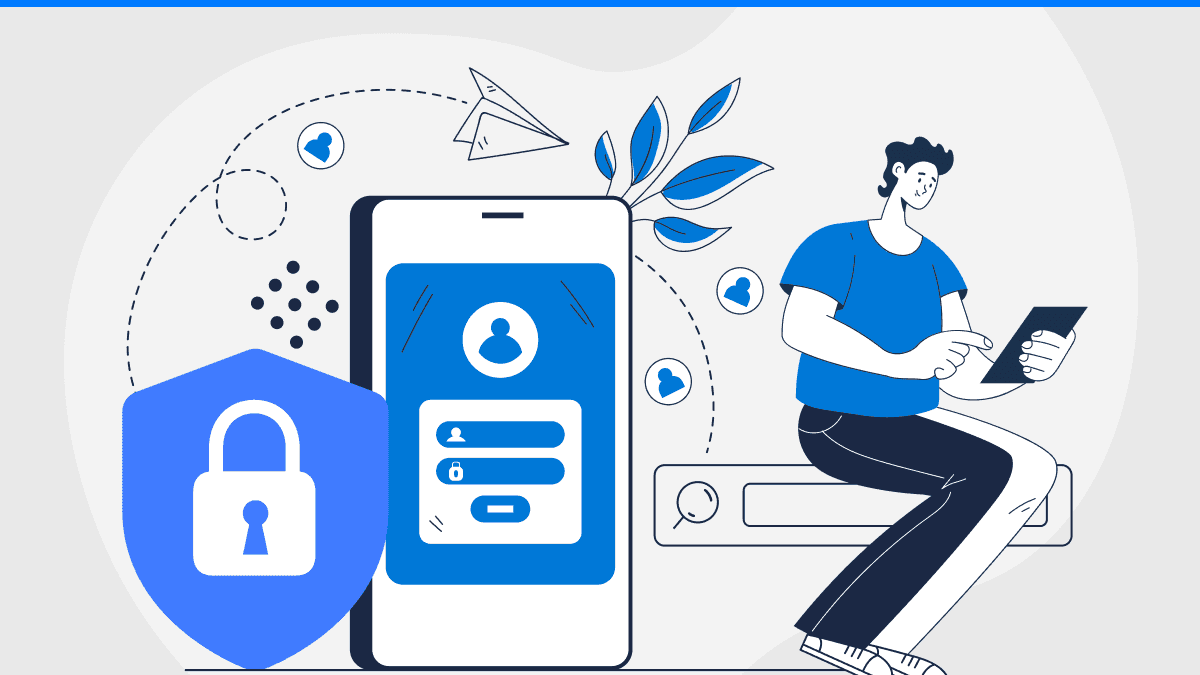
Why Is Authenticator Not Working | Common Problems and Solutions
By Assad Abbas
12 min read
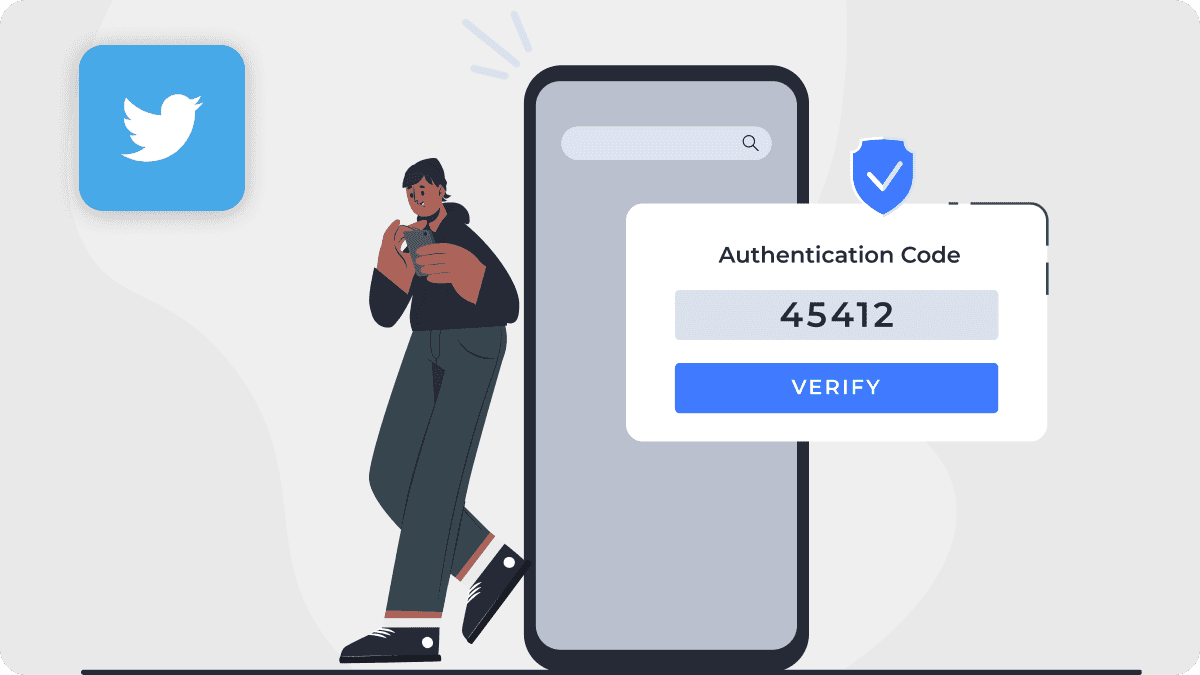
Authenticator App For Twitter: Secure Your Account with Two-Factor Authentication
By Assad Abbas
10 min read

Authenticator App For Amazon: How to Enable 2FA For Your Amazon Account
By Assad Abbas
11 min read
