Authenticator App For Amazon: How to Enable 2FA For Your Amazon Account

In today’s digital-first world, account security is no longer optional—it’s essential. If you’re looking for a reliable and secure authenticator app for Amazon, you’ve come to the right place. At Authenticator 7, we are the trusted pioneers in authentication security, committed to delivering best-in-class solutions for protecting your digital identity.
Our team has developed this app with one goal in mind: to make online authentication effortless, secure, and accessible for everyone. In this blog post, we’ll walk you through why two-factor authentication (2FA) is critical for your Amazon account, how to set it up quickly and easily, and how it elevates your security with cutting-edge features no other app offers.
Why Two-Factor Authentication Matters for Your Amazon Account
Online Threats Are Evolving—So Should Your Security
Cybercrime is evolving faster than ever, and major platforms like Amazon are high-value targets. Passwords alone no longer provide sufficient protection. A strong 2FA method acts as a second lock on your account, making it much harder for hackers to gain unauthorized access—even if they manage to get your password.
Amazon Holds More Than Just Orders
Your Amazon account contains personal details, saved payment methods, addresses, purchase history, and even subscriptions. Securing this data with an amazon authenticator app helps prevent data theft, financial loss, and privacy breaches.
Peace of Mind With Minimal Effort
Using 2FA with a secure, user-friendly app like Authenticator 7 means you can enjoy peace of mind without sacrificing convenience. You’ll only need to enter a unique code from your app each time you log in from a new device or location, ensuring you're the only one who can access your account.
How to Enable Two-Factor Authentication on Amazon
Step-by-Step Instructions to Set Up 2FA
Enabling 2FA for your Amazon account is quick and simple when you use Authenticator 7. Here’s how:
- Log in to your Amazon account and go to Your Account.
- Click Login & Security, then Edit next to “Two-Step Verification (2SV) Settings.”
- Choose the Authenticator App option for a more secure, streamlined experience.
- Open the the app on your mobile device.
- Scan the QR code displayed on Amazon.
- Enter the 6-digit code generated by Authenticator 7 to confirm setup.
- Add a backup method (SMS or email) for account recovery.
- Click “Done.” Your Amazon account is now protected by 2FA.
Why Choose an Authenticator App Over SMS
While SMS is better than nothing, it’s vulnerable to SIM-swapping attacks. A dedicated amazon authenticator like Authenticator 7 offers far greater protection by keeping your 2FA codes secure and offline.

The Advantages of Using Authenticator 7
Military-Grade Security, User-Centric Design
We developed Authenticator 7 to provide both robust security and effortless usability. Here’s what makes us different:
- Biometric Access Control: Use Face ID or fingerprint unlock for quick, secure access.
- Encrypted Cloud Backup: Never lose your codes, even if you change devices.
- Automatic Sync Across Devices: Manage your 2FA accounts from multiple devices in real time.
- Offline Functionality: Generate codes even when you’re not connected to the internet.
These unique features make it the best authenticator for amazon and for all your digital accounts.
One App, Unlimited Possibilities
While you may be looking specifically to secure your Amazon account, it is built to handle much more. Our app supports thousands of websites and services, making it your all-in-one solution for multi-platform authentication.
Proven Trust From Real Users
Thousands of users trust Authenticator 7 every day—from tech professionals to casual online shoppers. In one case study, a small e-commerce business that adopted it for its team saw a 3x decrease in unauthorized login attempts within the first month.
Authenticator 7 vs Other Authenticator Apps
Superior User Experience
Unlike many basic 2FA apps, it offers a modern, intuitive interface. New users can onboard in minutes, while advanced users benefit from features like account tagging, dark mode, and one-click export/import.
Transparent Privacy Policy
We believe in transparency. Unlike some alternatives, Authenticator 7 collects zero personal data—your credentials stay secure and private, where they belong.
No Ads. No Clutter. Just Security.
Many apps try to monetize through ads, putting your experience and focus at risk. This app is completely ad-free and optimized for performance.
How Authenticator 7 Strengthens Your Online Security
When you rely on this app, you’re making a proactive decision to protect your digital identity. While any authenticator amazon tool can generate 2FA codes, only this app offers the added benefits of encrypted backups, cross-device recovery, and advanced security features—all designed to make your life easier and safer.
Conclusion
Two-factor authentication is one of the smartest ways to secure your Amazon account—and choosing the right authenticator app is just as important. While there are many apps available, only this app combines top-tier security, intuitive design, and unmatched reliability.
If you’re serious about protecting your data and privacy, there’s no better time to get started.
Don’t wait for a security breach—take charge of your online safety today. Download the app now and experience the future of secure authentication.
People Also Ask
What is the best authenticator app Amazon?
The best authenticator app for Amazon is one that balances strong security and ease of use—like Authenticator 7, which offers biometric access, encrypted backups, and real-time syncing.
Can I use any authenticator app with Amazon?
Yes, Amazon supports all TOTP-based apps. However, a tailored authenticator amazon like Authenticator 7 ensures faster setup, better reliability, and additional features.
Is two-factor authentication really necessary for Amazon?
Absolutely. Enabling 2FA significantly enhances your account’s security by preventing unauthorized access—even if your password is compromised.
What if I lose my phone with the authenticator app?
With Authenticator 7’s encrypted cloud backup and multi-device sync, you can restore your accounts easily on a new device, avoiding lockout or recovery issues.
Can Authenticator 7 protect other accounts besides Amazon?
Yes. this app supports thousands of platforms—Google, Facebook, Instagram, banking apps, and more—making it your all-in-one authentication solution.
Related articles
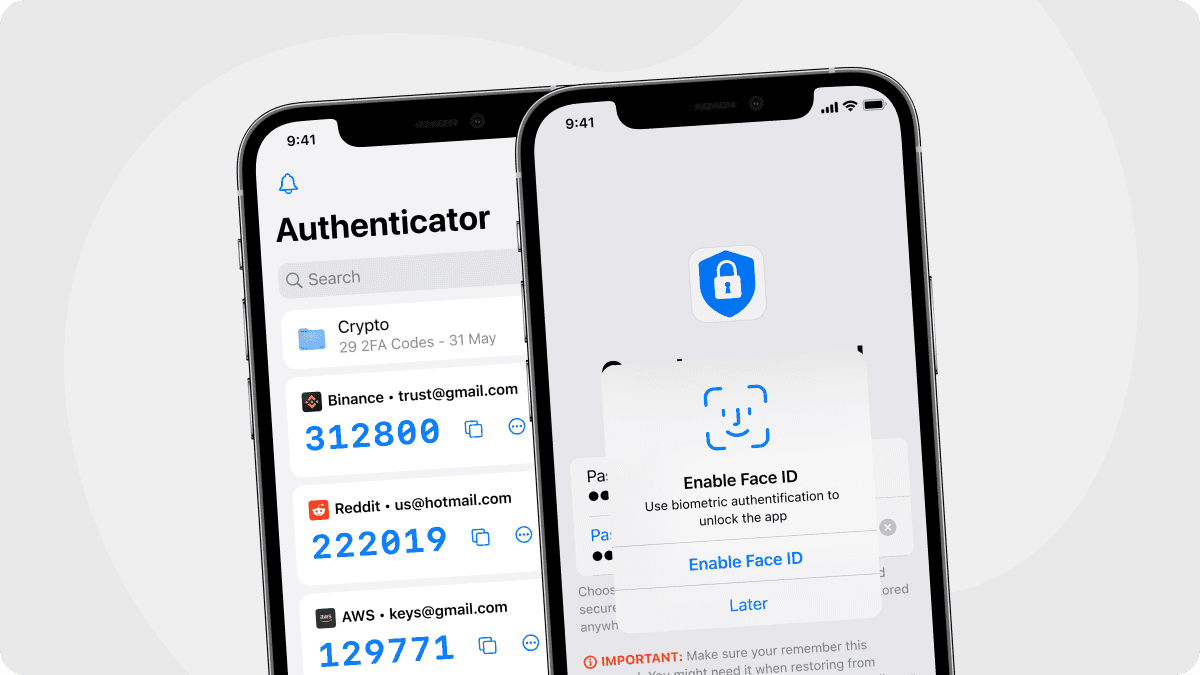
Where Is Two Step Verification on iPhone?
By Assad Abbas
8 min read

Authenticator App fot LinkedIn: Protect Your Profile with 2FA Setup
By Assad Abbas
9 min read
.png&w=3840&q=60)
How to Transfer and Install Your Authenticator App on a New Phone
By Steve A.
3 min read
