Download Amazon For Authenticator App: How to Download and Set Up For Secure Login

In today’s digital world, securing your Amazon account has never been more critical. With data breaches and online threats on the rise, many users are turning to the amazon authenticator app download as a simple, effective way to protect their personal information and prevent unauthorized access.
At Authenticator 7, we’ve spent years developing cutting-edge solutions to help users secure their accounts with ease. While this guide is for anyone looking to understand and implement Amazon’s two-factor authentication, we’ll also touch on how solutions like Authenticator 7 help streamline this process with added security. In this article, you’ll learn how to download the Amazon authenticator app, set it up for your account, and why two-factor authentication (2FA) is one of the smartest steps you can take today for online safety
Why Use an Authenticator App for Amazon?
Protecting What Matters: Your Digital Identity
Your Amazon account stores more than just your purchase history—it holds payment details, saved addresses, and access to connected devices. By enabling an authenticator app, you ensure that even if someone guesses or steals your password, they still can’t access your account without a second authentication method.
What Is Two-Factor Authentication?
Two-factor authentication (2FA) is a security feature that requires not only your password but also a second form of verification, such as a time-sensitive code from an app. This added layer makes it significantly harder for cybercriminals to gain access.
How to Download the Amazon Authenticator App
Quick Steps to Secure Your Account
To start using an authenticator app with your Amazon account:
- Open the App Store (iOS) or Google Play Store (Android).
- Search for a trusted authenticator app that supports TOTP (Time-based One-Time Passwords).
- Download and install the app.
- Log in to your Amazon account.
- Go to "Login & Security" under account settings.
- Click "Enable Two-Step Verification."
- Select "Authenticator App" as your method.
- Scan the QR code displayed by Amazon using your authenticator app.
- Enter the code generated by the app to complete the setup.
That’s it! Your Amazon account is now protected with two-factor authentication

Features to Look For in a Trusted Authenticator App
Compatibility and Standards
When choosing an authenticator app, make sure it supports the TOTP protocol, which is compatible with Amazon’s two-step verification system. This ensures smooth setup and reliable performance.
Offline Access
Good authenticator apps generate codes without requiring an internet connection. This makes them dependable even when you're traveling or offline.
Backup and Recovery Options
Look for apps that offer encrypted backups or recovery features in case you lose your device. This ensures you don’t get locked out of your accounts.
Biometric Security
Some advanced apps also offer fingerprint or face recognition to secure access to your authentication codes. While optional, it’s a good extra layer of protection.
Frequently Asked Concerns About Amazon 2FA
Is Two-Step Verification Really Necessary?
Yes. Even if you use a strong password, data breaches and phishing attacks can still expose your credentials. Two-step verification helps block unauthorized access even in such cases.
What Happens if I Lose My Phone?
During setup, Amazon allows you to add backup methods like SMS codes or alternate devices. You should also keep a record of recovery codes or consider an authenticator app that supports encrypted backups.
Can I Use Any Authenticator App for Amazon?
Yes, Amazon supports any app that uses the TOTP standard. This includes most well-known authentication apps available on app stores.
Conclusion:
Your Amazon account contains valuable information—keeping it secure should be a top priority. The amazon authenticator app download process is quick, simple, and extremely effective when it comes to preventing unauthorized access. By enabling two-factor authentication, you reduce the risk of account breaches significantly.
As the developers behind Authenticator 7, we believe in empowering users with tools that are both secure and simple to use. If you're looking for an app that goes beyond the basics with features like biometric security, offline access, and encrypted backups, Authenticator 7 is here to support you on your security journey.
Don’t wait for a threat to act—download a trusted authenticator app today and take control of your digital safety.
People Also Ask
How do I download an authenticator app for Amazon?
Visit your app store, search for a trusted authenticator app that supports TOTP, install it, and follow Amazon’s 2FA setup instructions.
Does Amazon have its own authenticator app?
Amazon doesn’t offer its own branded authenticator app but supports third-party apps that follow the TOTP standard.
Can I use the same authenticator app for multiple accounts?
Yes, most authenticator apps allow you to manage multiple accounts from different services, including Amazon, from one place.
Is setting up an authenticator app for Amazon safe?
Yes, using an authenticator app is one of the safest ways to secure your Amazon account against unauthorized access.
What should I do if my authenticator app is deleted?
If you lose access, use your Amazon backup methods (like SMS codes or recovery codes). Choose an app with backup and recovery features to avoid future issues.
Related articles

How to Download and Set Up the Authenticator App For Coinbase: Safe Crypto Access
By Assad Abbas
11 min read
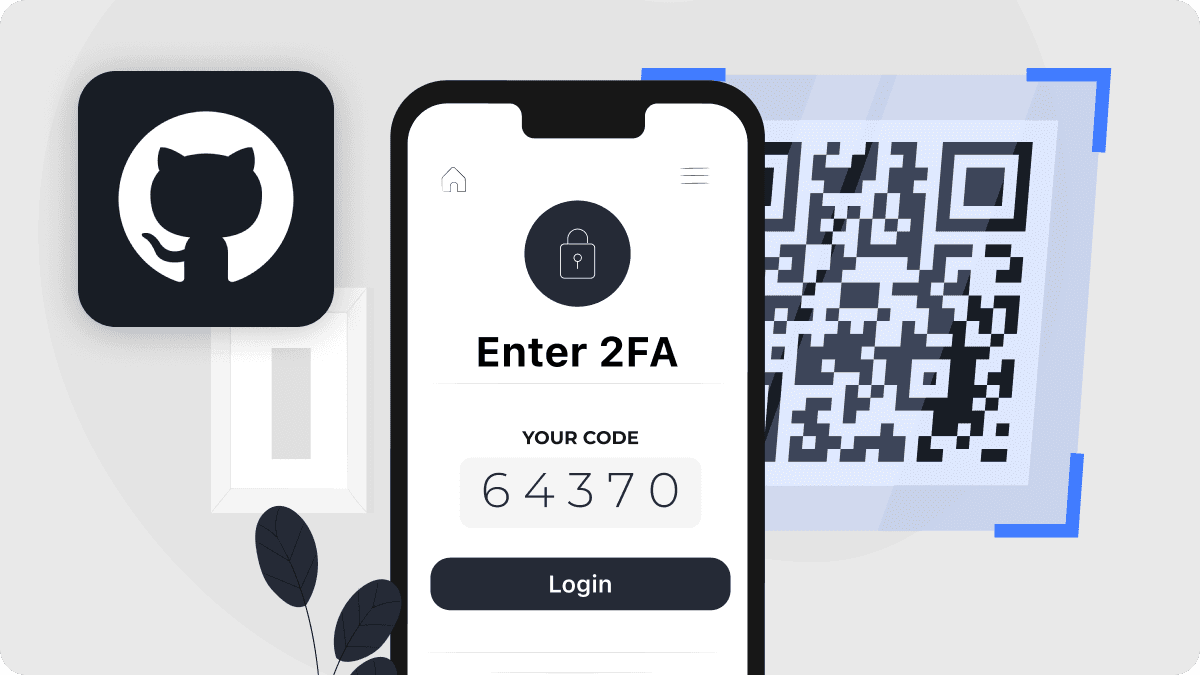
Step-by-Step Guide to Enabling Two-Factor Authentication 2FA on GitHub
By Assad Abbas
17 min read
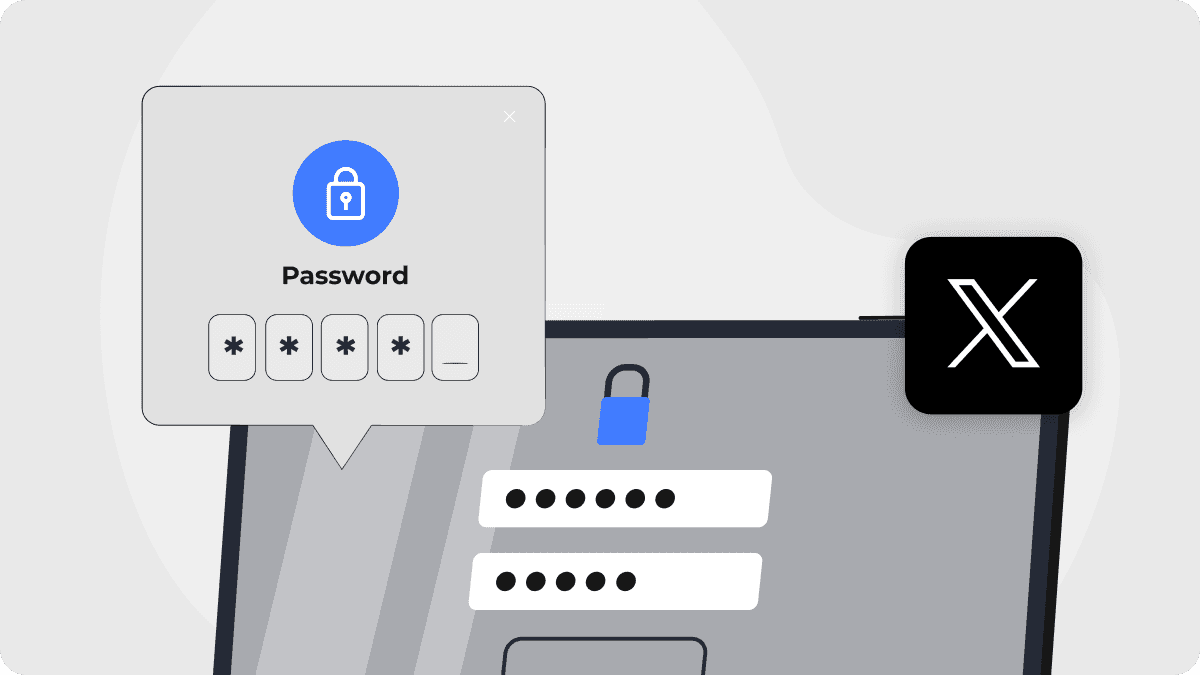
Authenticator App For X: Secure Your Account with This Easy Setup
By Assad Abbas
14 min read
