Enable Two Factor Authentication | How to Add Extra Security to Your Accounts
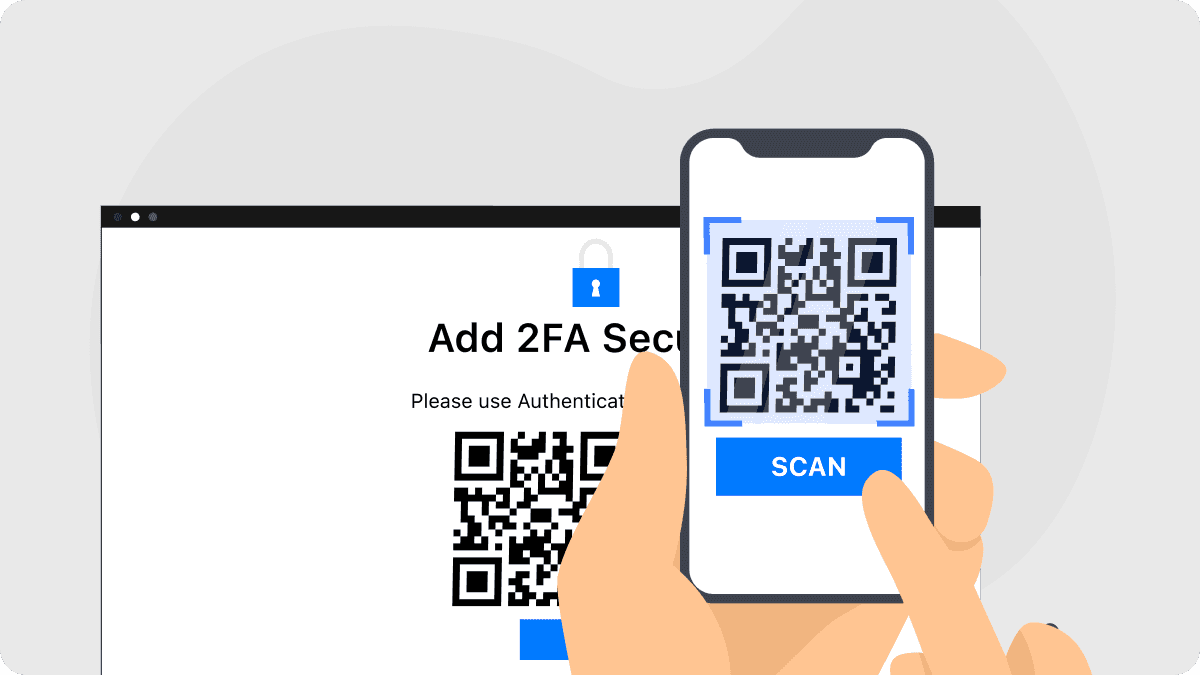
In today’s digital world, online security is more crucial than ever. With increasing threats from hackers and data breaches, relying solely on passwords is no longer sufficient to safeguard your online accounts. This is where two-factor authentication (2FA) becomes essential. By enabling 2FA, you add an extra layer of protection, making it significantly harder for unauthorized users to access your accounts.
Two-factor authentication enables you to combine something you know (your password) with something you have (like a code sent to your phone or generated by an app). In this article, we’ll explore why enabling 2FA is critical for online security, how it benefits you, and the best way to seamlessly set it up. With the right tools, like Authenticator 7, enabling 2FA becomes an easy and effective way to protect your digital identity.
Why You Need to Enable Two Factor Authentication
Understanding the Importance of Two-Factor Authentication
The primary goal of two-factor authentication is to create a second line of defense for your accounts. Without 2FA, a cybercriminal only needs your password to gain access to your accounts. However, when you enable 2FA, even if someone has your password, they would still need the second authentication factor to log in—whether it’s a one-time code sent to your phone or generated by an app. This added layer of security makes it much harder for hackers to breach your accounts.
By enabling 2FA on your accounts, you can significantly reduce the chances of unauthorized access, protecting everything from your personal emails to your banking details.
Benefits of Enabling Two-Factor Authentication
1. Enhanced Protection Against Password Theft
One of the most significant benefits of enabling two-factor authentication is that it greatly improves the security of your accounts. Even if hackers manage to steal your password through phishing or data breaches, they will not be able to access your account without the second form of identification. This makes 2FA a crucial tool in safeguarding your personal and sensitive information.
2. Reducing the Risks of Password Reuse
Many people use the same password across multiple sites, putting themselves at risk if one of those sites is hacked. By enabling 2FA, you can minimize the damage of a password breach. Even if your password is compromised, hackers would still need access to the second authentication factor to break into your account.
3. Improved Security for Personal and Business Accounts
Whether for personal use or business purposes, securing your accounts is paramount. With online threats constantly evolving, two-factor authentication provides an extra layer of security for both individual users and organizations. Enabling 2FA ensures that your confidential data, personal files, and business information are far more secure, significantly reducing the risk of identity theft or financial loss.
How to Enable Two Factor Authentication
Setting up two-factor authentication is a straightforward process, and most online services support this important security feature. Here’s how you can enable it:

1. Download a Trusted Authentication App
To get started with 2FA, first download a trusted authentication app from your app store. Popular options include Google Authenticator, Microsoft Authenticator, and Authenticator 7. Once downloaded, open the app to begin setting up your accounts.
2. Link Your Accounts
After installing the app, you’ll need to link it to the online accounts you wish to protect. This is typically done by scanning a QR code provided by the service you’re securing. Once linked, the app will generate a unique, time-sensitive code each time you attempt to log in.
3. Enable Two-Factor Authentication
Head to the security settings of the accounts you wish to protect and follow the instructions to enable 2FA. This usually involves entering the code generated by your authentication app or receiving a push notification to confirm your identity. This added step ensures that only authorized users can access your accounts.
4. Enjoy Continuous Security
Once 2FA is enabled, each time you log in to your account, you will be asked for the additional authentication factor, such as the code generated by your app or sent to your phone. This extra step is quick, easy, and greatly improves your security posture.
Why Authenticator 7 is a Leading Choice for Enabling Two Factor Authentication
While there are many apps available to enable 2FA, Authenticator 7 offers several distinct features that set it apart from the rest:
Seamless and User-Friendly Interface
Authenticator 7 provides a simple, intuitive interface that makes setting up and using two-factor authentication effortless. Whether you are a tech expert or a beginner, the app ensures that you can enable 2FA without any difficulty.
Flexibility with Multi-Device Support
One of the unique advantages of Authenticator 7 is its ability to sync your 2FA codes across multiple devices. This means you can access your accounts securely from anywhere, even if you switch devices. This added flexibility ensures you never have to worry about being locked out of your accounts while traveling or on the go.
Top-Notch Security Features
Authenticator 7 goes beyond basic 2FA by offering advanced security options, such as biometric authentication. These extra features ensure that your accounts remain secure from the most sophisticated threats, giving you peace of mind in an increasingly dangerous online world.
Conclusion
In conclusion, enabling two-factor authentication is one of the most effective ways to protect your online accounts and sensitive information. By adding an extra layer of security, you significantly reduce the risk of unauthorized access, ensuring that your personal and business data remains safe.
Don’t wait for a security breach to realize the importance of robust protection. Enable two-factor authentication today to take control of your online security. For a seamless, secure, and user-friendly experience, consider using a trusted tool like Authenticator 7 to simplify the process and keep your accounts safe from cyber threats.
People Also Ask
What is two-factor authentication, and why is it important?
Two-factor authentication (2FA) is a security measure that requires users to provide two forms of identification before accessing an account—usually a password and a second factor like a code sent to a phone. It is important because it provides an additional layer of security, reducing the risk of unauthorized access.
How do I enable two-factor authentication?
To enable 2FA, download an authentication app, link it to your online accounts, and follow the prompts to activate 2FA. Once enabled, you will receive a second authentication code every time you log in.
What are the benefits of using two-factor authentication?
The primary benefits of 2FA are increased security, reduced risk of password theft, and protection against unauthorized access, even if your password is compromised. It’s a critical step in securing personal and business accounts.
Can two-factor authentication be used for business accounts?
Yes, two-factor authentication is highly recommended for both personal and business accounts to protect sensitive data from unauthorized access. Many businesses use 2FA to secure their systems and prevent breaches.
Is two-factor authentication enough to protect my accounts?
While 2FA provides a significant boost to your security, it should be used in conjunction with other good practices, such as using strong, unique passwords and keeping your devices secure, to ensure the highest level of protection.
Related articles
.png&w=3840&q=60)
How to Transfer and Install Your Authenticator App on a New Phone
By Steve A.
3 min read

Download Binance For Authenticator App: Easy Steps For Securing Your Binance Account
By Assad Abbas
7 min read
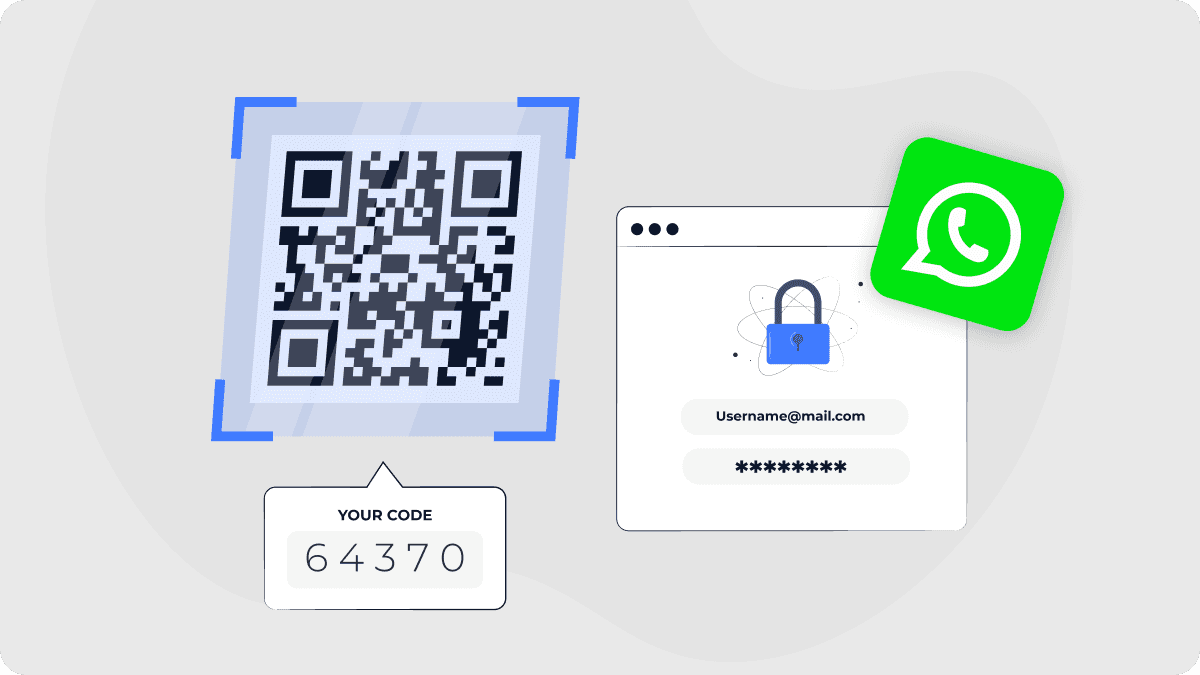
Two Factor Authentication For WhatsApp | How to Secure Your Account
By Assad Abbas
12 min read
