Authenticator App For Binance App: Keep Your Crypto Safe with 2FA

In today’s fast-evolving digital world, securing your crypto wallet isn’t just smart—it’s essential. If you're searching for the most secure way to protect your assets, using a binance authenticator app is one of the best decisions you can make. With two-factor authentication (2FA) now considered a baseline for online safety, a powerful authenticator can mean the difference between staying protected and becoming a target.
As cybersecurity experts and creators of advanced tools in this space, we at Authenticator 7 understand what it takes to keep accounts secure. In this article, we’ll dive into why two-factor authentication is critical for Binance users, how to use it effectively, and how to choose the best authenticator app for Binance to maximize both security and ease of use.
Why You Need an Authenticator App for Binance
Cryptocurrency Theft Is on the Rise
The value of digital assets makes them a prime target for hackers. Cyberattacks targeting crypto wallets and exchanges are increasing in frequency and sophistication. Passwords alone are no longer sufficient—especially for high-stakes platforms like Binance. That’s where two-factor authentication comes in.
How 2FA Protects Your Binance Account
Two-factor authentication adds an extra layer of verification beyond your password. After entering your password, you’re prompted to input a time-sensitive code from your authenticator app. This second step ensures that even if your login credentials are compromised, your account remains locked to unauthorized users.
How to Use an Authenticator App with Binance
Step-by-Step Setup Guide
- Open your Binance account and go to the Security section.
- Select Enable 2FA and choose the Authenticator App option.
- A QR code will appear on the screen—open your preferred authenticator app and scan it.
- Enter the 6-digit code shown in the app to verify the connection.
- Store your recovery key in a safe place in case you lose access to your device.
After completing these steps, your Binance account will be protected with two-factor authentication.
Key Features to Look For in a Binance Authenticator App
Strong Offline Security
Look for an app that works completely offline and stores codes locally on your device, not in the cloud. This drastically reduces the risk of remote attacks or data leaks.
Easy Account Management
Choose an authenticator app that allows you to easily manage multiple accounts, reorder entries, and label each one clearly—especially if you're using multiple platforms beyond Binance.
Backup & Recovery Options
One of the most frustrating experiences is losing access to your authenticator. A good app should offer encrypted backup and easy recovery tools to help restore your access without compromising security.

Why 2FA Is More Secure Than SMS Verification
While Binance offers both SMS and app-based verification, using an authenticator app is significantly more secure. SMS can be intercepted via SIM-swapping attacks or phishing. In contrast, authenticator apps generate time-based codes directly on your device, immune to network-based threats.
Real-World Risks Without 2FA
A 2023 study reported that nearly 30% of Binance hacking victims had no 2FA enabled. In one high-profile case, a user lost over $100,000 worth of cryptocurrency simply because they relied on only a password and SMS code. This highlights how critical an authenticator app is in protecting your investments.
Authenticator App Tips for Crypto Users
- Always store backup codes securely in case you lose your phone.
- Avoid using the same authenticator app across multiple devices.
- Regularly audit your 2FA-enabled accounts to ensure everything is active and up to date.
- Consider enabling biometric access to your authenticator app for an added layer of security.
Conclusion
Protecting your digital assets starts with the right tools. Whether you're a seasoned trader or a newcomer, using a secure binance authenticator app is one of the most effective ways to defend against cyber threats. Two-factor authentication isn’t just a recommendation—it’s a necessity.
If you’re looking for a secure, modern, and user-friendly way to enable 2FA on Binance and beyond, Authenticator 7 offers advanced protection designed with both power and simplicity in mind.
Don’t wait for a breach—secure your crypto today. Download Authenticator 7 and take full control of your digital security.
People Also Ask
What is the best authenticator app for Binance?
The best app offers offline code generation, encrypted backups, and seamless setup. Look for one that supports Binance integration and user-friendly recovery tools.
How do I use an authenticator app with Binance?
Go to your Binance Security settings, enable 2FA via the authenticator app option, scan the QR code, and enter the code generated in your app to activate protection.
Is an authenticator app safer than SMS?
Yes. Authenticator apps are much more secure than SMS, which can be intercepted through SIM-swapping and social engineering tactics.
What happens if I lose my authenticator app?
If you lose your device, you'll need to use backup codes or recovery features from your chosen authenticator app. Always store recovery options safely.
Can I use one authenticator app for multiple accounts?
Yes, most authenticator apps allow multiple entries. You can use a single app to manage Binance and other accounts as long as each entry is clearly labeled.
Related articles
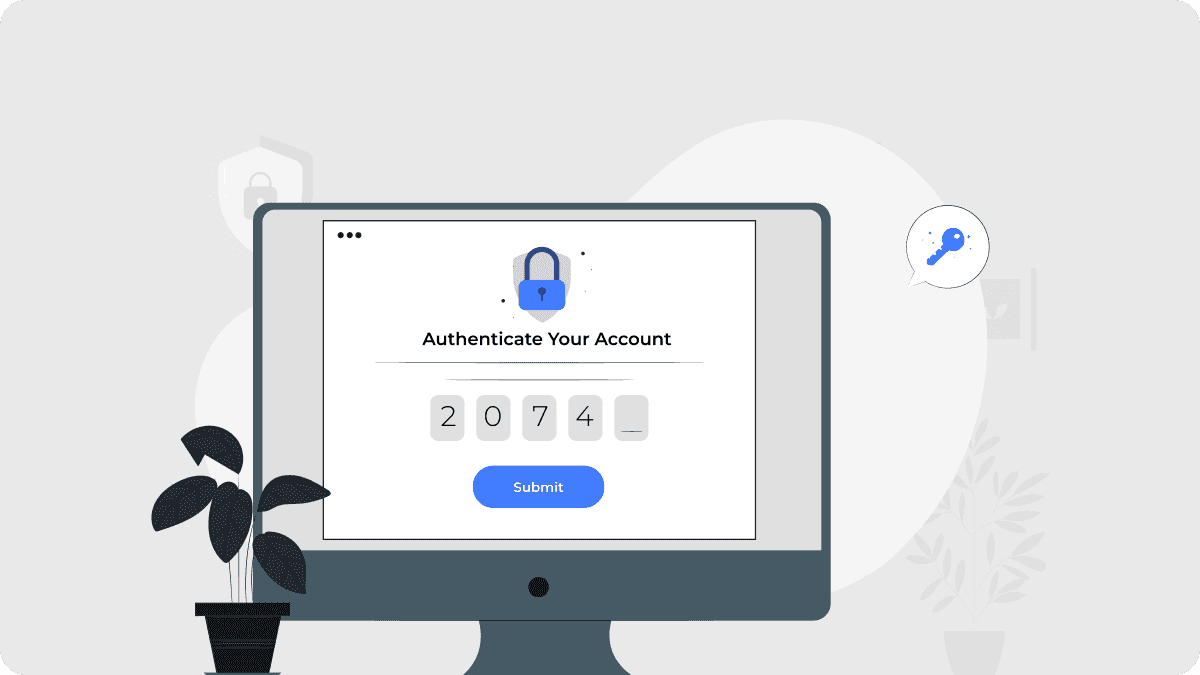
Can Authenticator App Be Installed on PC: Setting It Up on Your Computer
By Assad Abbas
10 min read
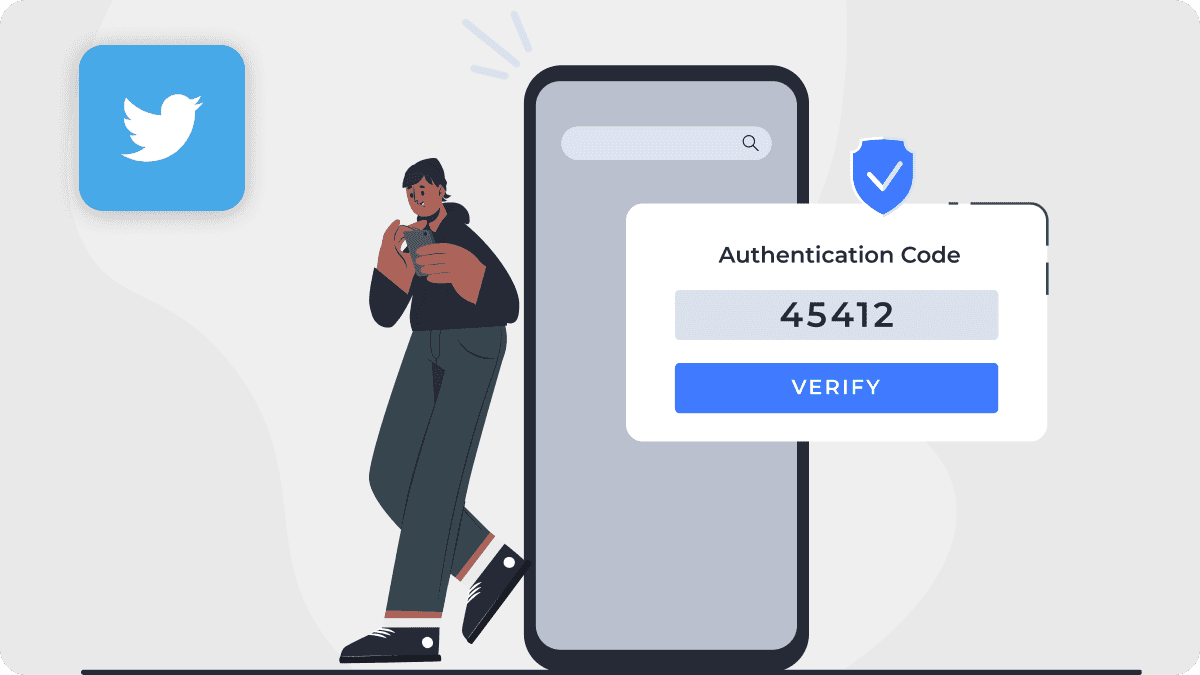
Authenticator App For Twitter: Secure Your Account with Two-Factor Authentication
By Assad Abbas
10 min read

How to Download and Set Up the Authenticator App For Coinbase: Safe Crypto Access
By Assad Abbas
11 min read
