Authenticator For Instagram: How to Secure Your Account
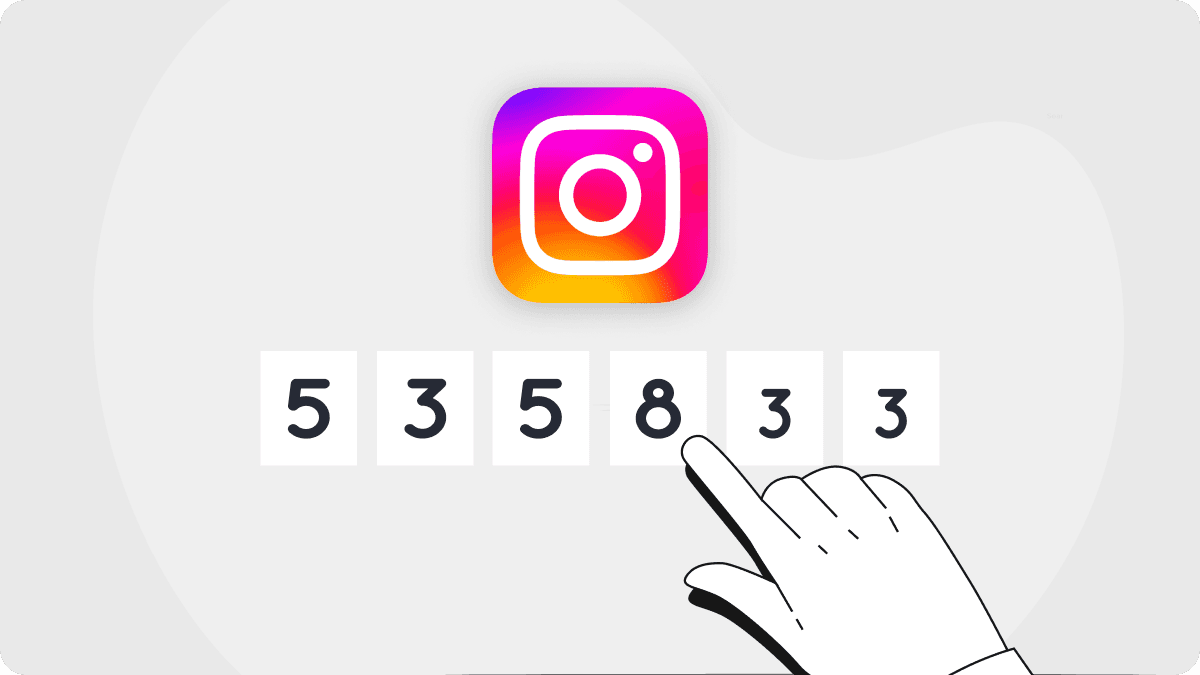
In today's digital age, securing your online accounts is more critical than ever. If you're looking for a reliable way to protect your Instagram profile, using an Instagram authenticator app is the best solution. Cyber threats are increasing, and without proper security measures, your personal information and social media accounts are at risk.
At Authenticator 7, we understand the importance of online security and have developed a cutting-edge authentication app to keep your Instagram account safe. In this article, we'll explore why using an authenticator for Instagram is essential, how it enhances your account security, and why it is the ultimate choice for seamless, secure authentication.
Why You Need an Authenticator for Instagram
The Growing Threat of Cyber Attacks
Hackers are constantly developing new methods to gain unauthorized access to social media accounts. Passwords alone are no longer enough to protect your data. This is where an authentication app Instagram comes in, adding an extra layer of security to your account.
How Two-Factor Authentication (2FA) Enhances Security
Two factor authentication app for instagram requires users to verify their identity using two separate factors: something they know (password) and something they have (authentication code). This significantly reduces the chances of unauthorized access. By using an authenticator Instagram, users can ensure their account remains protected even if their password is compromised.

Setting Up an Authenticator App for Instagram
Step-by-Step Guide to Enabling 2FA
- Open the Instagram app and go to Settings.
- Navigate to Security and select Two-Factor Authentication.
- Choose Authentication App as your preferred method.
- If you don’t already have an authenticator app Instagram, download it.
- Scan the QR code provided by Instagram using Authenticator 7.
- Enter the generated authentication code to complete the setup.
Why it Stands Out
- Enhanced Encryption: Our app uses advanced encryption to protect your authentication codes.
- User-Friendly Interface: Simple and intuitive design makes setup and usage seamless.
- Multi-Device Syncing: Securely syncs your authentication codes across multiple devices.
Key Features of Authenticator 7
Strong Security Measures
Unlike other authentication apps for Instagram, Authenticator 7 employs industry-leading security protocols to prevent unauthorized access and data breaches.
Offline Access
Our app allows you to retrieve authentication codes even when you’re offline, ensuring uninterrupted access to your Instagram account.
Backup & Recovery Options
Lost your device? With our secure backup and recovery feature, you can regain access to your authentication codes quickly and safely.
Common Concerns About Using an Authenticator App
"Is It Safe to Use an Authenticator for Instagram?"
Yes! Using an Instagram authentication app is one of the safest ways to protect your account. Authenticator 7 ensures that your data remains secure and inaccessible to third parties.
"What If I Lose My Phone?"
With Authenticator 7’s backup feature, you can easily restore your authentication codes on a new device, preventing lockouts.
Conclusion
In a world where online threats are constantly evolving, securing your Instagram account with a two-factor authentication app for Instagram is a must. It provides the most advanced security features, ensuring that your account remains safe from cybercriminals.
Don’t wait for a security breach—take charge of your online safety today. Download it now and experience the future of secure authentication!
People Also Ask
What is the best authenticator app for Instagram?
Several options exist, but Authenticator 7 offers superior security, ease of use, and reliable backup features.
How do I set up two factor authentication instagram app?
Go to Instagram settings, navigate to Security, select Two-Factor Authentication, and choose Authentication App.
Can I use Instagram without an authenticator app?
Yes, but it is not recommended. An authenticator app significantly enhances your account security.
What happens if I lose access to my authenticator app?
Authenticator 7 provides backup and recovery options to restore your authentication codes.
Why is Authenticator 7 better than other authentication apps?
It offers enhanced encryption, offline access, multi-device syncing, and an intuitive user experience.
Related articles
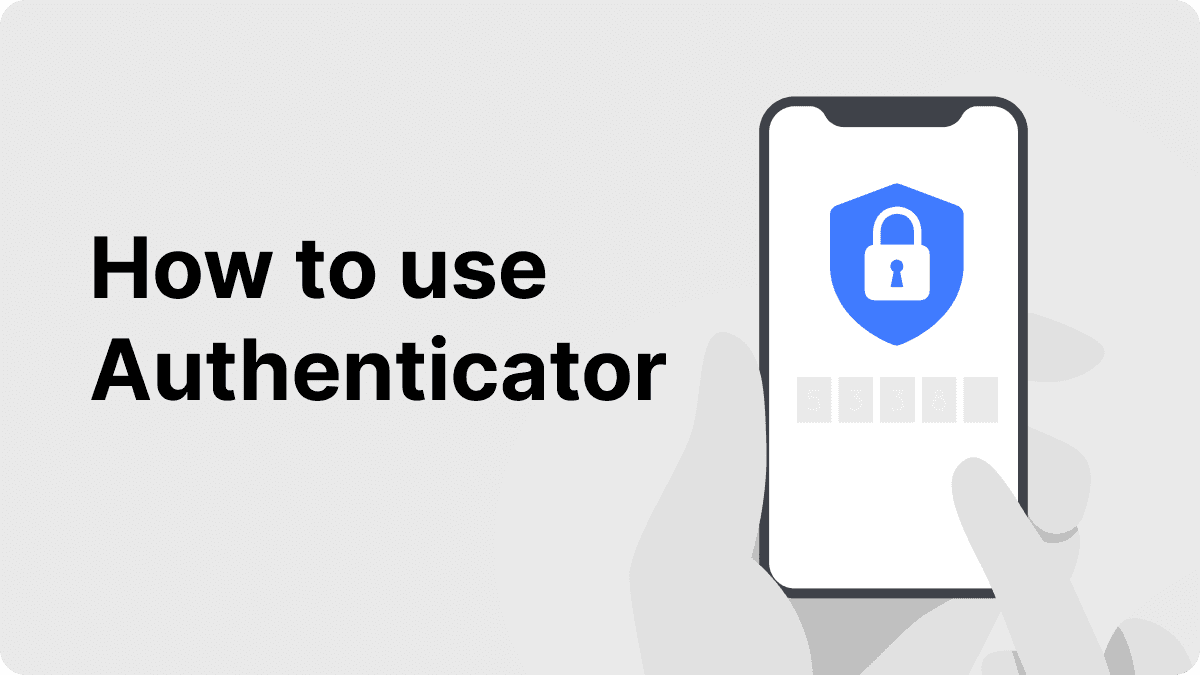
Step-by-Step Guide on How to Use an Authenticator for Security
By Assad Abbas
6 min read

Authenticator App For Dropbox: Secure Your Files with Two-Factor Authentication
By Assad Abbas
10 min read
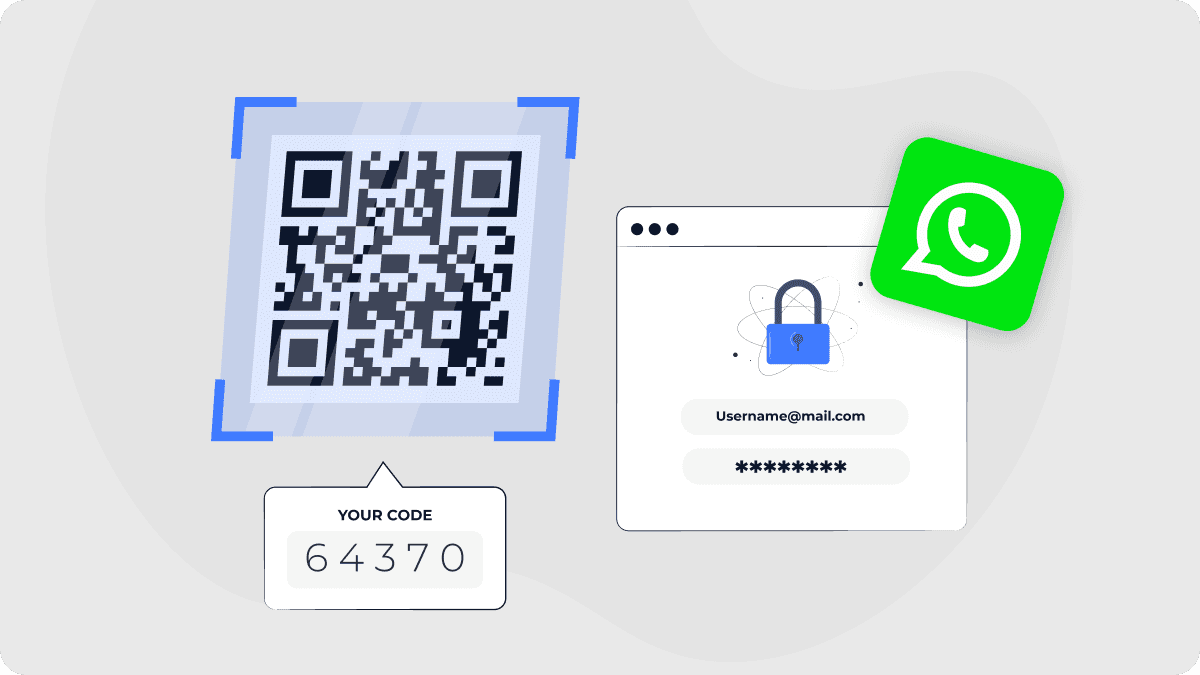
Two Factor Authentication For WhatsApp | How to Secure Your Account
By Assad Abbas
12 min read
