Can Authenticator Apps Track You: Separating Fact from Fiction

In today’s digital landscape, online security is a growing concern for users around the globe. As more people rely on authentication apps to secure their accounts, questions about privacy and tracking are surfacing. One common question that many ask is: Can authenticator apps track you?
At Authenticator 7, we understand the importance of privacy in online security, which is why we’ve built our app with user safety at the forefront. In this article, we will explore whether authenticator apps can track your personal data, clear up common misconceptions, and provide you with the facts you need to make an informed decision about your digital security. By the end, you’ll not only understand how these apps work but also see why this authenticator is the best choice for keeping your online identity secure without compromising your privacy.
What Are Authenticator Apps and How Do They Work?
Authenticator apps, like Authenticator 7, are designed to enhance the security of your online accounts by enabling two-factor authentication (2FA). This means that, in addition to your password, you will need to enter a time-sensitive code generated by the app to gain access to your account.
While these apps are essential for protecting sensitive information, it’s important to understand how they operate and whether they have access to your personal data. At Authenticator 7, we prioritize transparency and ensure that your privacy is never compromised.
How Do Authenticator Apps Generate Codes?
Authenticator apps generate time-sensitive codes that refresh every 30 seconds. These codes are crucial for securing accounts that require two-factor authentication (2FA). The process typically involves linking your app to the online service through a QR code or a key provided by the service. Once linked, the app generates a unique code that is valid for a short period of time, usually around 30 seconds.
Since the code is time-based, it’s difficult for hackers to guess or intercept it, even if they have access to your password. This makes the use of an authenticator app a powerful layer of protection for your accounts.
Can Authenticator Apps Track Your Activities?
The short answer is no, authenticator apps cannot track you. These apps are designed purely to generate authentication codes for logging into your accounts, and their purpose is solely to provide security.
Unlike other apps that might collect data to improve services or for marketing purposes, Authenticator 7 does not track your personal activity or store any information about your online behavior. The only data the app processes is related to the authentication codes necessary for securing your accounts.
Why Authenticator Apps Can’t Track You
Most authenticator apps, including Authenticator 7, operate offline. This means they don’t rely on an internet connection to generate codes, reducing the risk of third-party data collection. Additionally, it does not require access to your location, contacts, or browsing history to function. This ensures that your personal information remains private and secure.
Since the app generates codes based on time-based algorithms that work solely on your device, it doesn't need to share any information externally. As a result, it doesn’t record, track, or store any activity related to your usage.
Do Authenticator Apps Use Your Personal Data?
No, Authenticator 7 does not collect any personal data. The app only stores encrypted data necessary to generate authentication codes. This data is completely secure and cannot be accessed by anyone, not even us at this Authenticator. We’ve built the app with the sole purpose of securing your accounts, not tracking your behavior or using your personal information in any way.
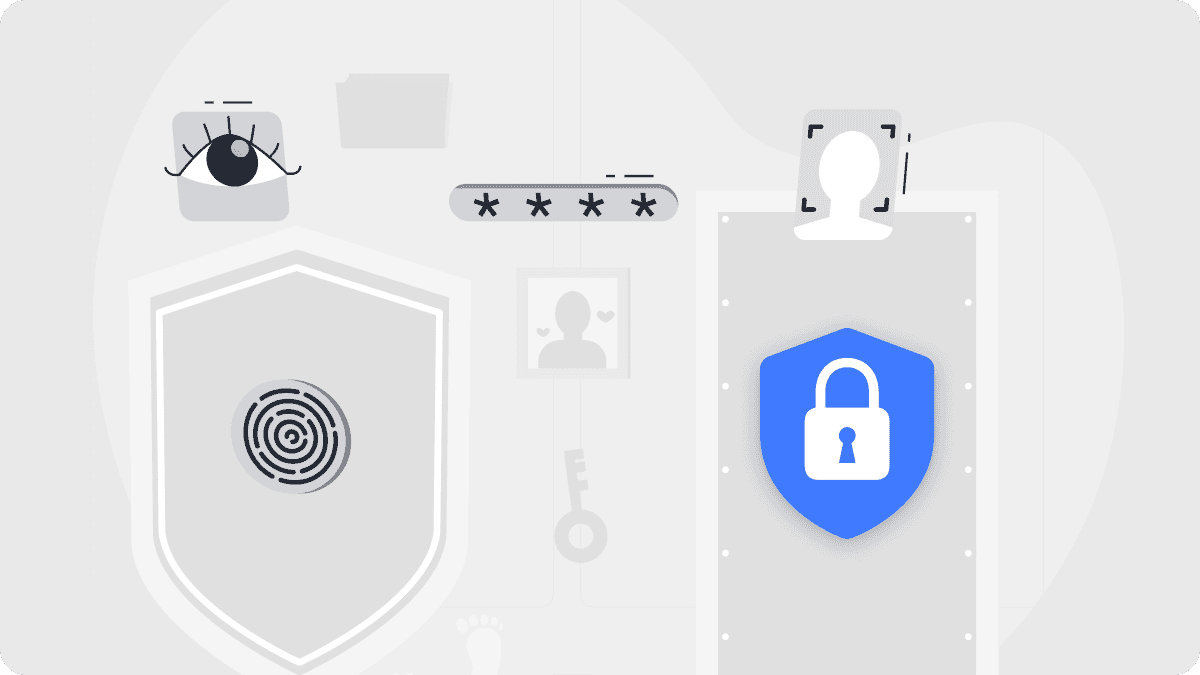
How Does Authenticator 7 Strengthen Your Online Security?
While security apps like Authenticator 7 can't track you, they play a crucial role in preventing unauthorized access to your accounts. By enabling 2FA, it adds an extra layer of protection, which is vital in today’s threat landscape.
Key Features of Authenticator 7
- Time-based, One-Time Passwords (TOTP): Each authentication code is unique and expires within 30 seconds, making it difficult for hackers to access your account even if they have your password.
- Offline Operation: It doesn’t require an internet connection to generate authentication codes, ensuring that your data is never transmitted or intercepted during authentication.
- User-Friendly Interface: With an intuitive design, it makes it easy for anyone to secure their online accounts, even without technical expertise.
By using this app, you ensure that only you have access to your sensitive information—whether you're logging into your bank, email, or social media accounts. Our app is designed to give you peace of mind, knowing that your personal data is protected at all times.
Common Concerns About Authenticator Apps
Many users have concerns about the security of authenticator apps, but these concerns are often rooted in misconceptions. Let’s address a few common questions:
Can Authenticator Apps Be Hacked?
While no system is entirely immune to hacking, the offline nature of Authenticator 7 significantly reduces the risk of external attacks. Since the codes are generated on your device and not transmitted over the internet, the chances of hackers intercepting your authentication codes are minimized.
Do Authenticator Apps Store My Personal Information?
No, it does not store personal information like your password or private data. The app only stores encrypted data that is required to generate authentication codes for your accounts. This makes it an incredibly secure and private option for online security.
Can Authenticator 7 Be Used Across Multiple Devices?
Yes, it can be used across multiple devices, making it easy for you to maintain secure authentication no matter which device you’re using. Whether you’re logging in from your phone, tablet, or desktop, it ensures your accounts are always protected.
Conclusion
As we’ve established, authenticator apps, including Authenticator 7, do not track your personal information or activities. They are designed with your privacy in mind, ensuring that your digital footprint remains as small as possible while still providing top-tier security.
Don’t wait for a security breach—take charge of your online safety today. Download the app now and experience the future of secure authentication.
People Also Ask
How does 2FA work with an authenticator app?
Authenticator apps work by generating unique time-sensitive codes that you need to enter in addition to your password. These codes change every 30 seconds, adding an extra layer of security to your accounts.
Are authenticator apps safe to use?
Yes, authenticator apps are safe to use. They are designed to operate offline and don’t store or transmit your personal data, ensuring maximum privacy while securing your accounts.
Can I use Authenticator 7 on multiple devices?
Yes, it can be used across multiple devices, making it easy for you to maintain secure authentication no matter which device you’re using.
Do authenticator apps work without internet access?
Yes, most authenticator apps, including Authenticator 7, work without an internet connection. They generate codes locally on your device, so your data is not transmitted over the internet during authentication.
How do I know if my authenticator app is secure?
You can trust that this app is secure because it operates offline, does not track your personal information, and uses industry-standard encryption to protect your authentication data.
Related articles
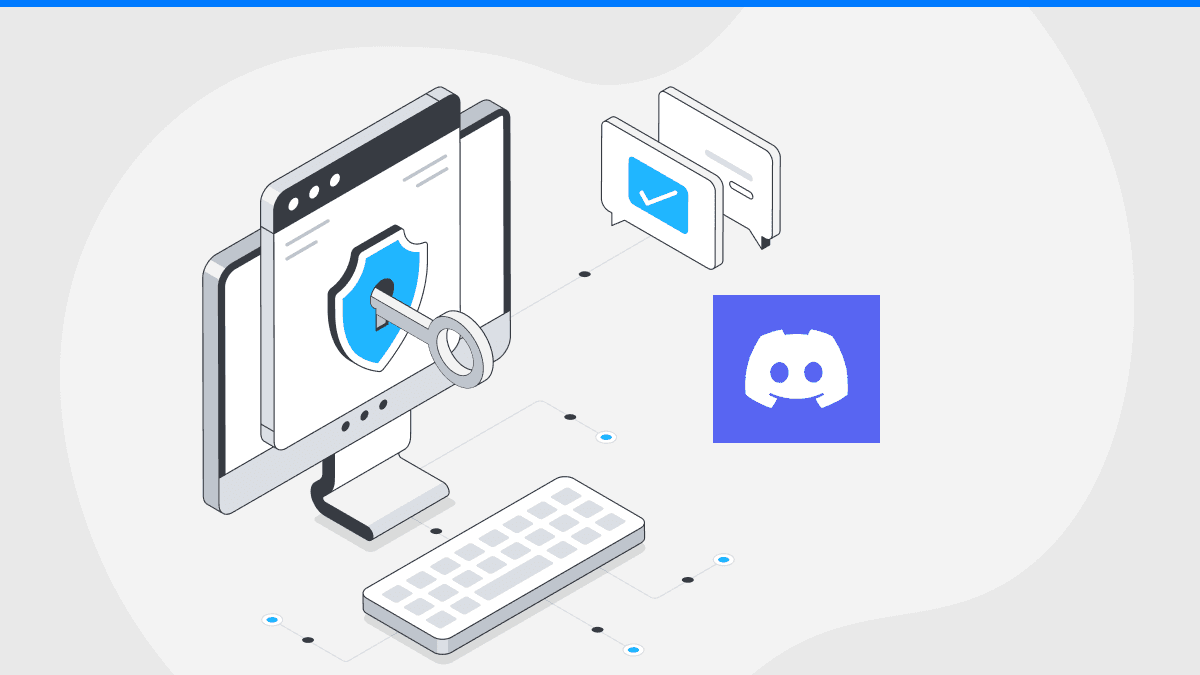
What Authenticator Does Discord Use: Securing Your Account
By Assad Abbas
10 min read

Authenticator App For Amazon: How to Enable 2FA For Your Amazon Account
By Assad Abbas
11 min read
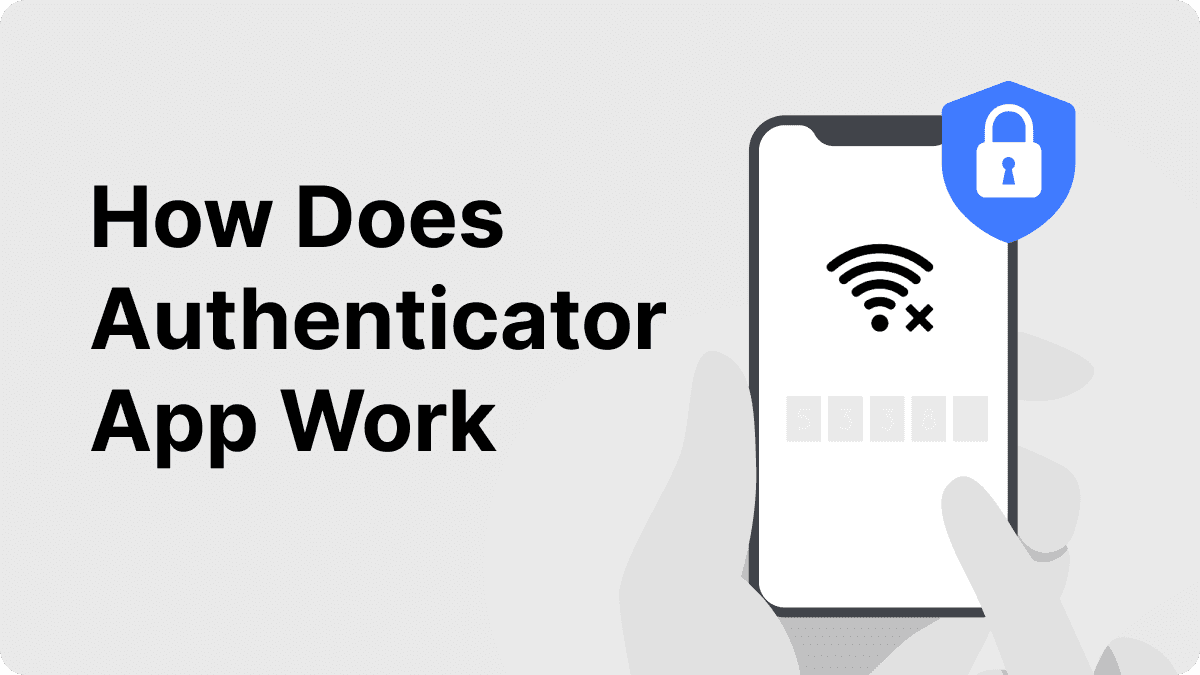
How Does Authenticator App Work Without Internet: A Quick Guide
By Assad Abbas
14 min read
