Can I Remove Two Factor Authentication?

In the era of digital threats, two-factor authentication (2FA) has become a cornerstone of online security. But, what happens if you no longer want to use it? Can I remove two factor authentication from my accounts, or is it a necessity for ongoing protection?
As the creators of Authenticator 7, we understand the balance between security and convenience. In this post, we will explore why 2FA is crucial for your safety, what happens when you disable it, and why Authenticator 7 is the most secure and seamless solution for authentication. We will also address whether you can remove 2FA from your accounts and the risks involved in doing so.
Why Two-Factor Authentication (2FA) Is Essential for Your Security
Before we dive into whether you can remove 2FA, let's first understand why it's important in the first place.
Protecting Your Accounts
A password alone is often not enough to secure your online accounts. With data breaches becoming more common, hackers can easily steal passwords. 2FA adds an extra layer of protection by requiring a second form of verification, such as a time-sensitive code generated by an authenticator app like Authenticator 7.
Preventing Unauthorized Access
Without 2FA, if someone gains access to your password, they can potentially log in and wreak havoc on your personal or professional accounts. With 2FA, even if someone steals your password, they still need the second factor to authenticate their login.
Peace of Mind
The added layer of security provided by 2FA offers peace of mind, knowing that your accounts are less likely to be compromised by cybercriminals.
Can I Remove Two-Factor Authentication?
Now, the burning question: Can I remove two-factor authentication from my accounts? The short answer is yes, but it’s highly discouraged for the majority of users. Here’s why:
Disabling 2FA Removes Critical Protection
Disabling 2FA essentially takes away your second layer of security. Without it, your account is vulnerable to hacking attempts, especially if your password is weak or exposed through a breach.
Risk of Account Compromise
If you remove 2FA from your accounts, you’re leaving them open to attack. Without it, hackers only need to guess or steal your password to gain full access to your accounts. Considering the frequency of data breaches, this could mean a significant risk to your personal information, emails, and files.
Possible Situations When You Might Want to Remove 2FA
- You’ve lost access to your authenticator app or recovery codes and can’t log in.
- You’re temporarily switching devices or accounts and need a simpler method.
- You’re transitioning to a more secure form of authentication.
In these cases, removing 2FA may be a temporary necessity, but you should always set up a new security method as soon as possible.
What Happens If You Remove 2FA from Your Accounts?
Removing 2FA opens your accounts to greater risk, but it also may impact other aspects of your online security. Here’s what happens:
Increased Vulnerability
Once 2FA is disabled, your accounts are vulnerable to various attack methods like phishing, password stuffing, and brute force attacks.
Access to Sensitive Information
Many accounts contain sensitive data—like email communications, cloud storage files, or personal details—that could be exposed if your account is compromised.
Loss of Trust from Others
If you’re using 2FA for professional or collaborative accounts (e.g., GitHub, Google Workspace, etc.), removing it may raise concerns with your collaborators or employers about the security of shared resources.

Can Authenticator 7 Help with Removing Two-Factor Authentication?
Authenticator 7 is not just about enabling 2FA; it’s about providing you with the tools to manage your security seamlessly. Here’s how Authenticator 7 can help if you’re considering disabling 2FA:
Backup and Recovery Options
With Authenticator 7, you don’t have to worry about losing access to your accounts. If you lose your device or cannot access your authenticator app, Authenticator 7 provides easy backup options and recovery steps, ensuring that you don’t have to disable 2FA in the first place.
Ease of Use
Unlike other 2FA apps, Authenticator 7 is incredibly user-friendly. It’s easy to set up, manage, and recover your authentication codes, giving you a smooth and hassle-free experience without the need to disable 2FA.
Secure and Flexible Authentication
If you are transitioning to a more secure method of authentication, Authenticator 7 provides the flexibility to adapt while maintaining the highest level of protection for your accounts.
Should You Ever Consider Removing 2FA?
While 2FA is a critical security measure, there may be legitimate reasons to temporarily disable it, such as:
- Changing Devices: If you need to switch devices but are having trouble transferring your authentication app.
- Locked Out of Account: In rare cases, when you’ve lost access to your authentication method (like a lost phone or broken app), removing 2FA may be necessary to regain access.
However, Authenticator 7 offers solutions to avoid disabling 2FA. You should only consider removing 2FA when absolutely necessary, and always replace it with a secure alternative immediately.
Conclusion
While the question of "Can I remove two-factor authentication?" is valid, we strongly encourage you to think twice before disabling this crucial security feature. Authenticator 7 provides a user-friendly, reliable, and secure method for managing your 2FA, making it easier to protect your accounts without compromising convenience.
Don’t wait for a security breach—take control of your online safety today. Download Authenticator 7 and ensure your accounts are always secure, no matter where you go.
Related articles
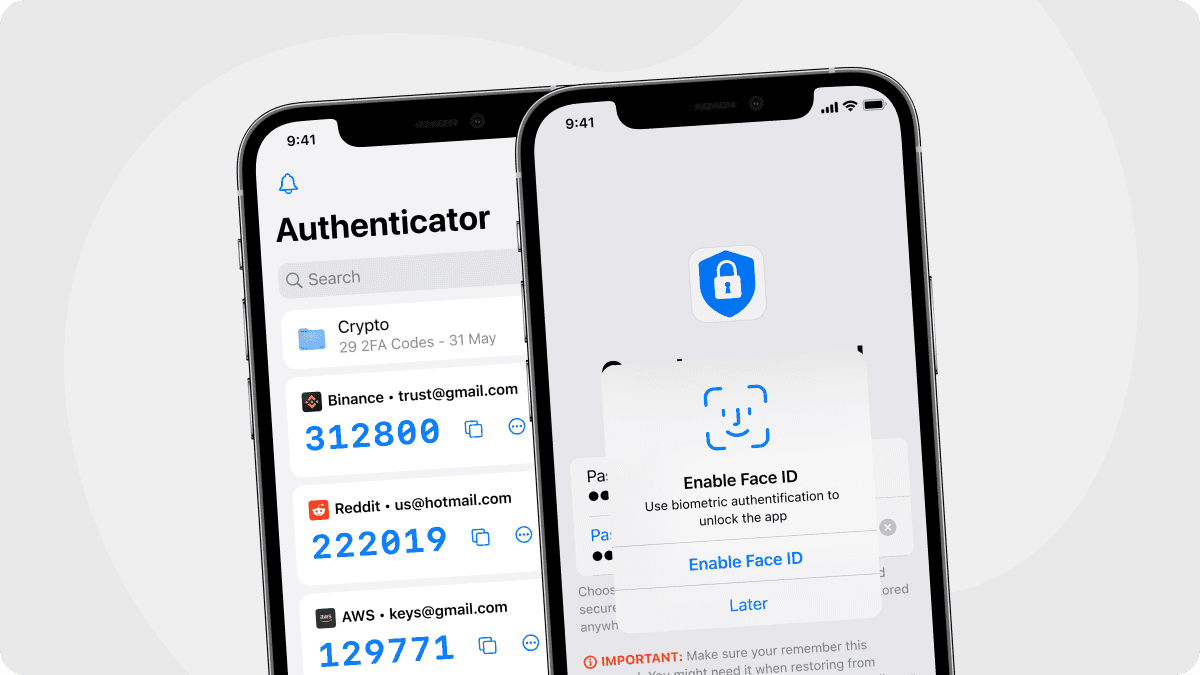
Where Is Two Step Verification on iPhone?
By Assad Abbas
8 min read
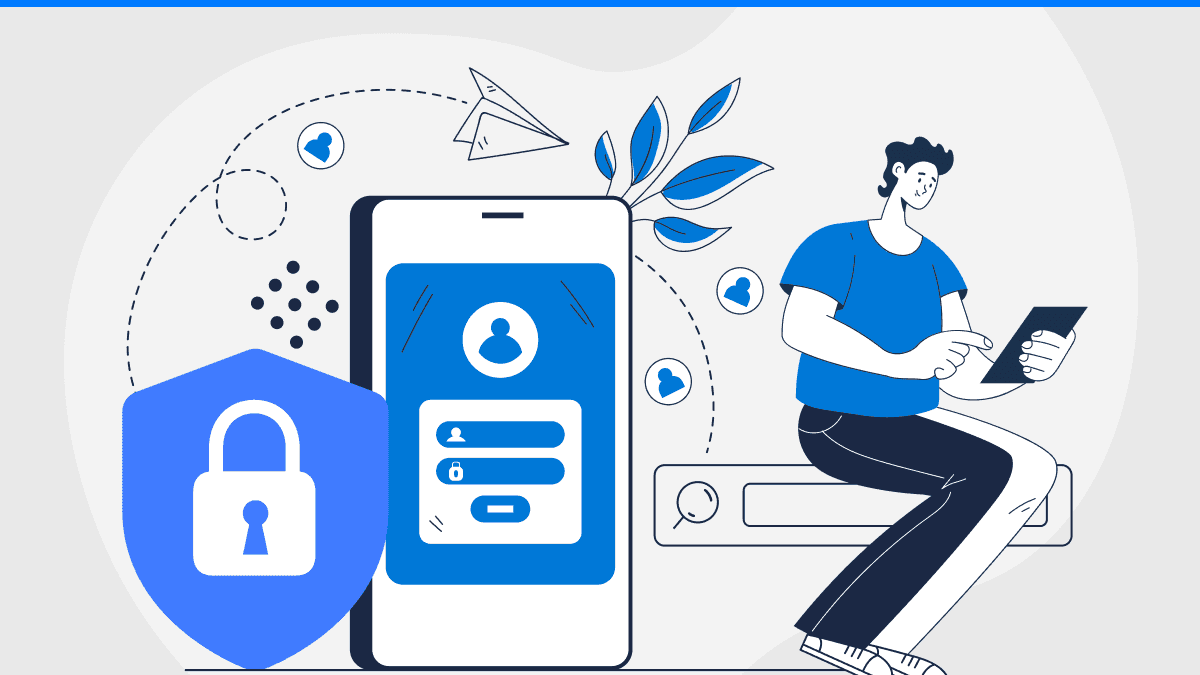
Why Is Authenticator Not Working | Common Problems and Solutions
By Assad Abbas
12 min read

Can Authenticator Apps Track You: Separating Fact from Fiction
By Assad Abbas
14 min read
