How to Use Authenticator App For Coinbase: Secure Crypto Access
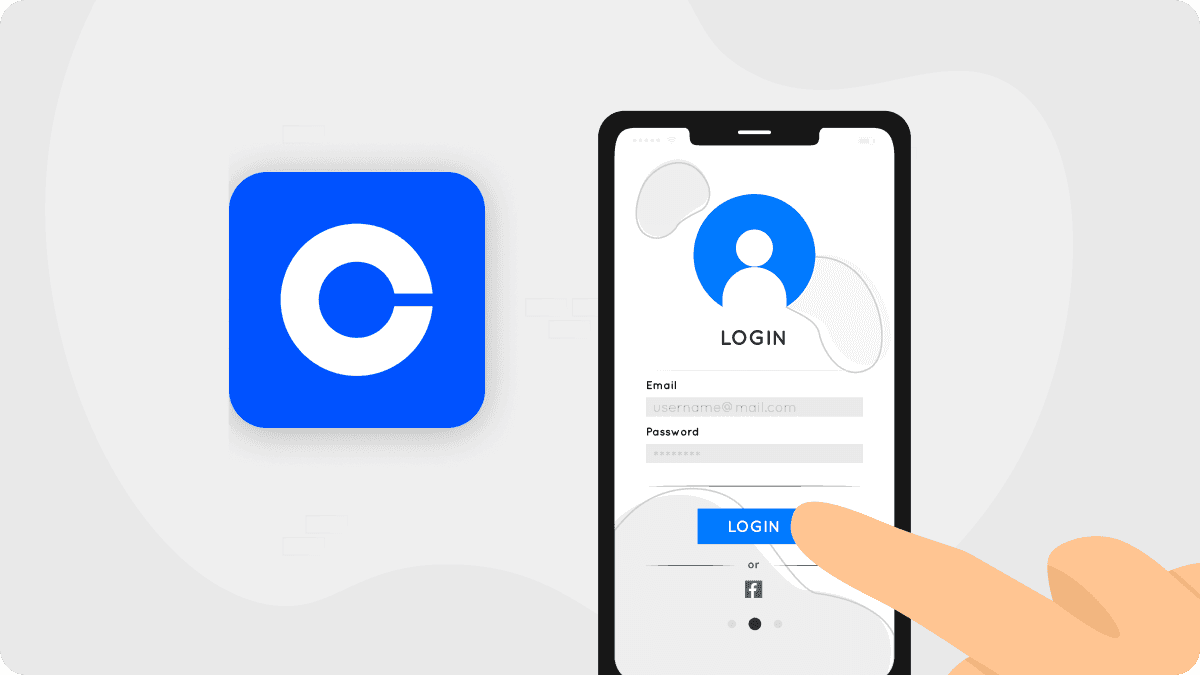
In today’s digital age, securing your cryptocurrency is non-negotiable. If you’re using Coinbase, you’ve likely searched for the best way to protect your assets—and that’s where the Coinbase authenticator app becomes essential. As the creators of Authenticator 7, a cutting-edge authentication solution trusted by thousands, we understand the high stakes of crypto security better than anyone.
At Authenticator 7, we’ve built our app from the ground up to tackle modern threats with seamless, secure two-factor authentication (2FA). In this article, we’ll dive into why using a Coinbase authenticator app is vital for your financial safety, how it works, and most importantly—why Authenticator 7 is the most reliable and user-friendly solution for safeguarding your digital investments
Why Use an Authenticator App for Coinbase?
Enhanced Security Beyond Passwords
While passwords can be compromised, using an authenticator app for Coinbase adds an extra layer of protection. Every time you log in, a time-sensitive code from the app is required—meaning even if someone has your password, they still can't access your funds.
Real-Time Threat Prevention
With cyber-attacks and phishing scams becoming more sophisticated, integrating 2FA via an authenticator app Coinbase users trust is the best defense. Authenticator 7 delivers this with instant code generation, offline access, and zero delay syncing.
How to Set Up Authenticator 7 with Coinbase
Step-by-Step Integration Guide
Setting up your Coinbase app authenticator with Authenticator 7 is a quick and intuitive process:
- Download and Install Authenticator 7 from your device's app store.
- Login to your Coinbase account and navigate to Settings > Security.
- Select “Two-Factor Authentication” and choose “Authenticator App.”
- Coinbase will display a Coinbase authenticator QR code—scan this with Authenticator 7.
- Enter the 6-digit code generated by Authenticator 7 into Coinbase.
- You’re now secured with the best authenticator for Coinbase.

Unique Benefits of Using Authenticator 7 with Coinbase
Unmatched Ease of Use
The Coinbase authenticator process becomes effortless with our intuitive interface, designed for both beginners and pros. You won’t waste time navigating complicated menus or syncing issues.
Military-Grade Encryption
Unlike generic apps, Authenticator 7 uses military-grade encryption standards to protect your authentication codes, making it the ideal Coinbase wallet authenticator.
QR Code Flexibility
Scanning a Coinbase QR code for authenticator? Our app allows quick capture from screen or gallery and even supports manual entry, offering complete control and reliability.
2FA Isn’t Optional Anymore—Here’s Why
Why Every Crypto User Needs Two-Factor Authentication
Usinleaked.
Authenticator 7 Makes 2FA Seamless
We’ve eliminated all the friction users typically face. Whether you’re traveling, offline, or switching devices, Authenticator 7 ensures your access remains secure and uninterrupted.
Real-World Success: Authenticator 7 in Action
A Coinbase user recently shared how Authenticator 7 prevented unauthorized access to their $80,000 crypto portfolio. Despite a phishing attempt that compromised their email and password, their authenticator app Coinbase integration with Authenticator 7 kept their funds safe. The would-be thief was stopped cold, thanks to the robust code-based authentication layer.
Final Thoughts: Why Authenticator 7 is the Best Choice
Securing your cryptocurrency isn’t a luxury—it’s a necessity. Using the Coinbase authenticator app with Authenticator 7 gives you the peace of mind that your digital assets are protected by the most advanced and user-friendly tool in the market.
Don’t wait for a security breach—take charge of your online safety today. Download Authenticator 7 now and experience the future of secure authentication.
People Also Ask
How do I scan the Coinbase authenticator app QR code?
You can scan the QR code provided by Coinbase using Authenticator 7’s built-in scanner. Just open the app, tap "Add Account," and scan the displayed code.
Can I use Authenticator 7 as the authenticator for Coinbase?
Absolutely. Authenticator 7 is fully compatible with Coinbase and supports both QR code scanning and manual entry for easy integration.
What happens if I lose my device with the Coinbase authentication app?
Authenticator 7 offers secure multi-device backup and encrypted cloud sync. Just reinstall the app on your new device and restore access using your secure backup key.
Is the Coinbase authenticator app the same as Authenticator 7?
No—Authenticator 7 is a third-party authentication solution that enhances the Coinbase login process with stronger security and better usability.
Where do I find the Coinbase authenticator app QR code?
After logging into your Coinbase account, go to Settings > Security, and under “Two-Factor Authentication,” select “Authenticator App.” The QR code will appear there for scanning.
Related articles
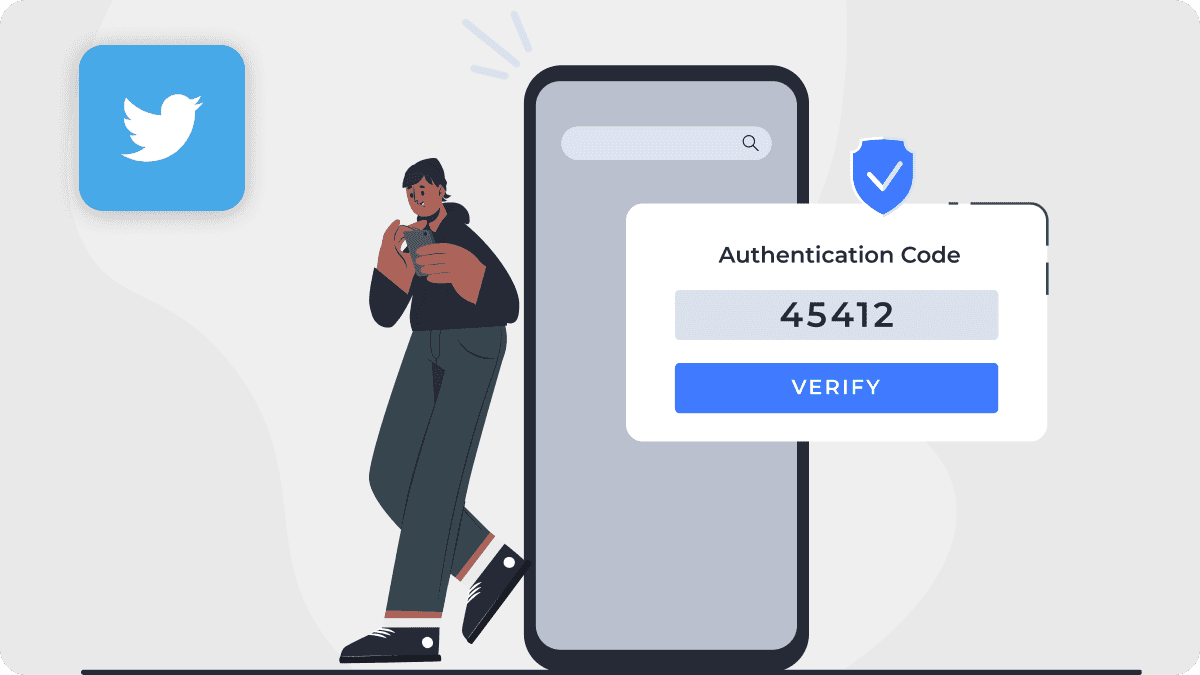
Authenticator App For Twitter: Secure Your Account with Two-Factor Authentication
By Assad Abbas
10 min read

Download Amazon For Authenticator App: How to Download and Set Up For Secure Login
By Assad Abbas
10 min read
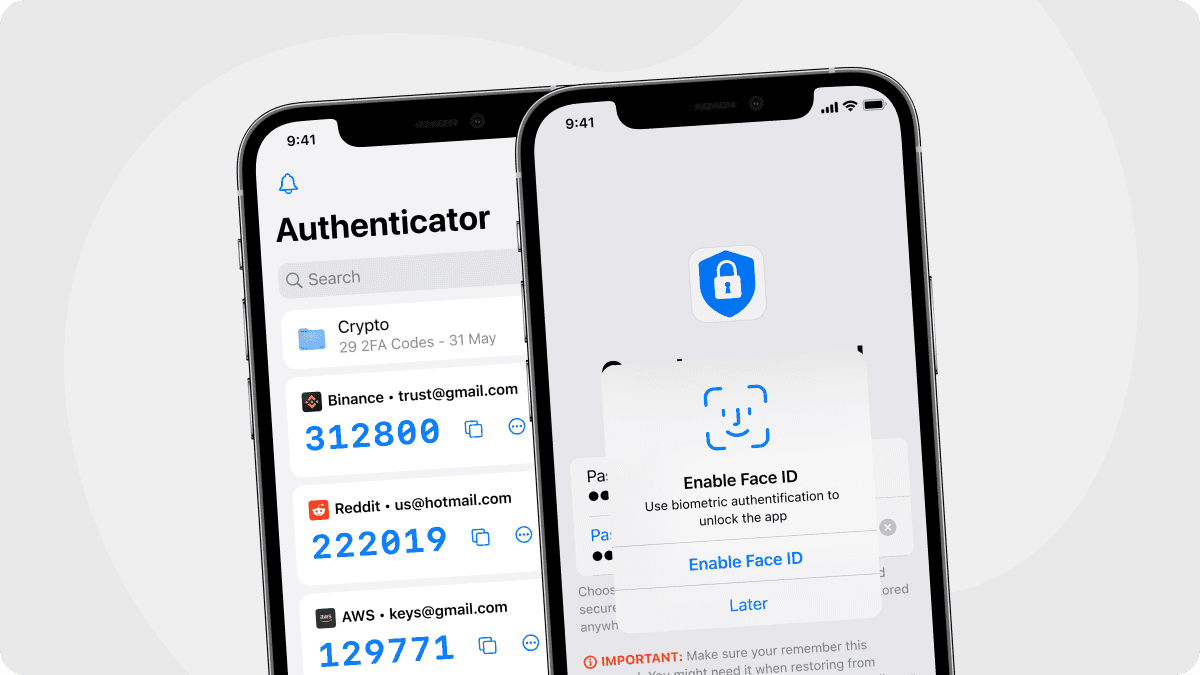
Where Is Two Step Verification on iPhone?
By Assad Abbas
8 min read
