Download Binance For Authenticator App: Easy Steps For Securing Your Binance Account

If you’re looking to download Binance authenticator app, you’re already ahead of the curve in protecting your cryptocurrency assets. With the increasing number of crypto-related scams and breaches, safeguarding your Binance account has never been more critical.
As the creators of Authenticator 7, we’ve helped thousands of users implement secure two-factor authentication (2FA) systems. In this guide, we’ll explain why authentication apps are a must for Binance users, how to download and set one up correctly, and what steps you should take to ensure your account is protected from potential threats.
Why You Need an Authenticator App for Binance
The Growing Risk of Crypto Hacks
Cryptocurrency is a high-value target for cybercriminals. Binance, being one of the largest global exchanges, is constantly at risk of attack. Unfortunately, many users still rely solely on passwords, which are often weak or reused.
Two-Factor Authentication is Your Best Defense
2FA provides an additional layer of security. Even if someone obtains your login credentials, they can’t access your account without a unique, time-sensitive code generated by your authenticator app. This makes unauthorized access significantly more difficult.
How to Download Binance Authenticator App
Step-by-Step Instructions
- Log in to Binance and Navigate to Security Settings
After logging in, go to Security > Two-Factor Authentication from your account dashboard. - Select “Authenticator App” as Your Method
Binance offers the option to use an authenticator app rather than SMS for added security. - Download a Trusted Authenticator App
Go to the App Store or Google Play and download Binance authenticator app from a reputable developer. Look for apps that offer backup and recovery options, offline access, and no data tracking. - Scan the QR Code Provided by Binance
Open the app, tap the plus sign or “Add Account,” and scan the QR code displayed on your Binance screen.

- Enter the Verification Code
Enter the 6-digit code generated by the app into Binance to complete the setup process.
What to Look for in a Reliable Authenticator App
Key Features You Shouldn’t Compromise On
- Encrypted Backup and Recovery: Ensure you can recover access if your device is lost or damaged.
- Biometric Security: Adds another layer of protection with Face ID or fingerprint authentication.
- No Ads or Tracking: Choose an app that doesn’t monetize your data.
- Offline Access: Codes should be available even without an internet connection.
Why Binance Recommends an Authenticator Over SMS
SMS-based 2FA is better than nothing—but it’s not foolproof. SIM swapping attacks and intercepted text messages have made SMS authentication a risk. Authenticator apps eliminate that vulnerability by generating codes directly on your device, independently of your mobile network.
What If You Lose Your Phone?
Losing access to your authenticator can be stressful, especially with funds locked in your Binance account. That’s why it's critical to choose an app that allows secure backup and recovery. Write down your Binance backup key and keep it safe, or opt for apps that offer encrypted cloud backup so you can restore your codes on a new device easily.
Tips to Strengthen Your Binance Account Security
- Use a strong, unique password
- Enable 2FA via an authenticator app, not SMS
- Store your recovery key securely
- Keep your device software updated
- Avoid phishing links and suspicious emails
Conclusion
Taking the step to download Binance authenticator app is essential in today’s digital age. With the right app, you gain peace of mind knowing your account is protected against unauthorized access.
As the developers of Authenticator 7, we designed our app with all the essential security features in mind—plus some extra protections to ensure your codes are always safe, even when you switch devices. But regardless of the app you choose, the key is to act now.
Don’t wait until it’s too late—enable 2FA on your Binance account today and take control of your online security.
People Also Ask
How do I download the Binance Authenticator app?
You can download a trusted authenticator app from the App Store or Google Play, then link it to your Binance account through the platform’s security settings.
Can I use any authenticator app for Binance?
Yes, Binance supports any Time-based One-Time Password (TOTP) app, including Google Authenticator, Authy, and others that comply with the standard.
Is an authenticator app safer than SMS?
Yes. Authenticator apps generate codes locally on your device, which prevents interception through SIM-swapping or text message hacking.
What happens if I lose access to my authenticator?
You can regain access using your Binance recovery key. It’s essential to store this key safely when you set up 2FA.
Does enabling 2FA slow down my logins?
Not significantly. Entering a 6-digit code only takes a few seconds and drastically increases the security of your account.
Related articles

Can Authenticator Apps Track You: Separating Fact from Fiction
By Assad Abbas
14 min read
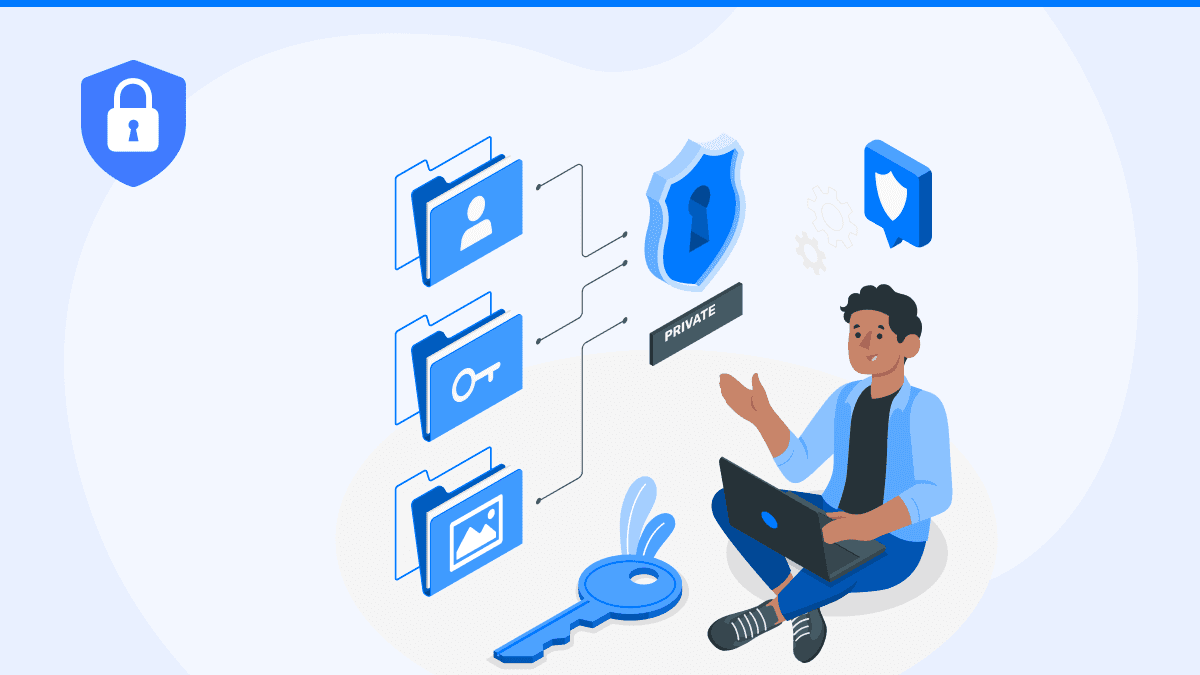
Are Authenticator Apps Secure: What You Need to Know
By Assad Abbas
12 min read
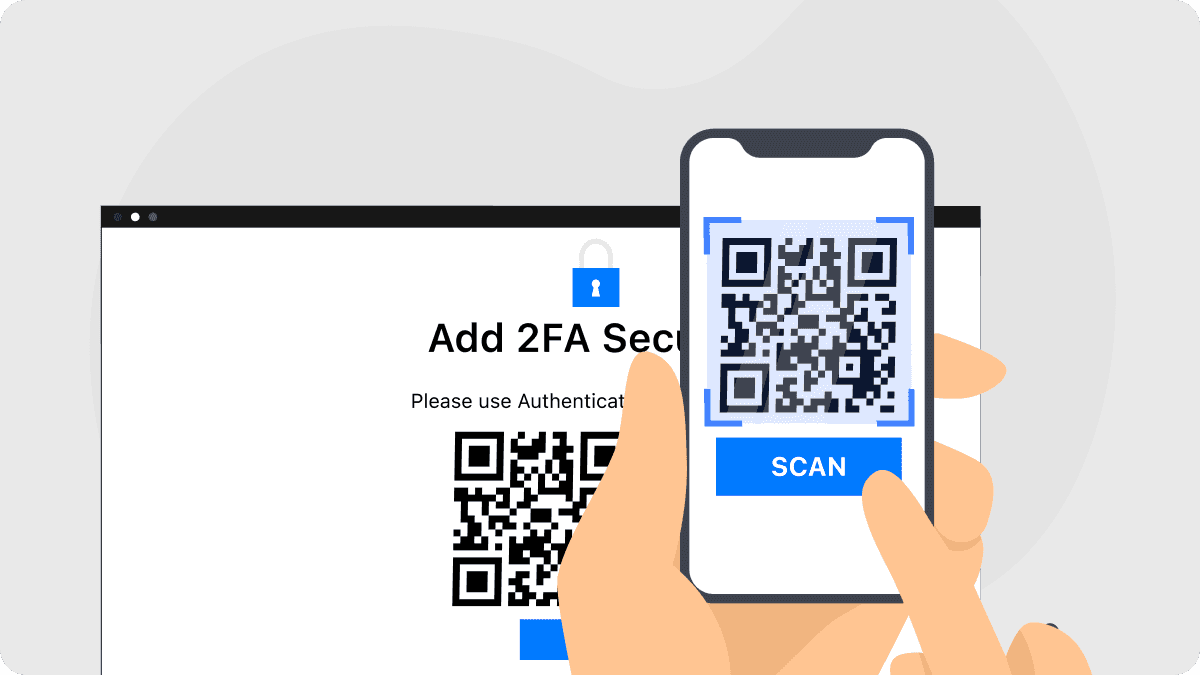
Enable Two Factor Authentication | How to Add Extra Security to Your Accounts
By Assad Abbas
15 min read
