A Complete Guide on Using an Authenticator App for 2FA

In today’s digital age, securing your online accounts is more critical than ever. With cyberattacks on the rise, relying solely on passwords is no longer enough. Did you know that 81% of data breaches are caused by weak or stolen passwords? This is where two-factor authentication (2FA) and authenticator apps come into play. If you’ve ever wondered how to use authenticator app to safeguard your accounts, you’re in the right place.
At Authenticator 7, we’re committed to providing a seamless and secure authentication experience. In this guide, we’ll walk you through everything you need to know about using an authenticator app, why 2FA is essential, and how Authenticator 7 stands out as the ultimate solution for protecting your digital life.

What Sets Authenticator 7 Apart?
While there are many authenticator apps available, Authenticator 7 stands out with its unique features:
- Biometric Lock: Protect your app with fingerprint or facial recognition.
- Cross-Platform Sync: Access your codes on multiple devices seamlessly.
- Customizable Interface: Choose from light or dark themes for a personalized experience.
- Advanced Encryption: Ensures your data is always secure.
Common Questions About Using Authenticator Apps
1. Is an authenticator app safer than SMS-based 2FA?
Yes! Authenticator apps generate codes locally on your device, making them immune to SIM swapping and interception.
2. What happens if I lose my phone?
With Authenticator 7’s backup feature, you can easily restore your accounts on a new device.
3. Can I use Authenticator 7 for multiple accounts?
Absolutely! Authenticator 7 supports unlimited accounts, making it perfect for personal and business use.
Real-World Benefits of Authenticator 7
Many businesses and individuals have already experienced the benefits of Authenticator 7. For example, a small business owner reported a 90% reduction in unauthorized access attempts after switching to our app. Similarly, a tech enthusiast praised the app’s intuitive design and reliability.
Conclusion
Using an authenticator app is one of the simplest yet most effective ways to protect your online accounts. With Authenticator 7, you get a powerful, user-friendly solution that prioritizes your security without compromising convenience.
Don’t wait for a security breach—take control of your online safety today. Download Authenticator 7 now and experience seamless, secure authentication.
Related articles
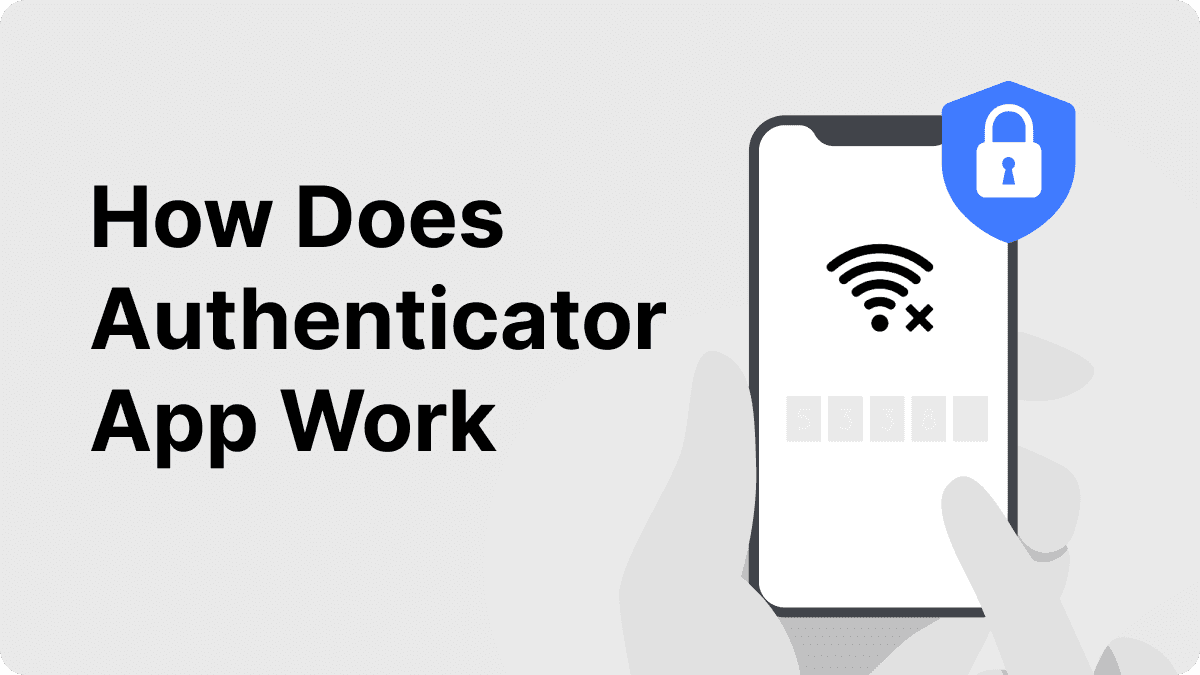
How Does Authenticator App Work Without Internet: A Quick Guide
By Assad Abbas
14 min read
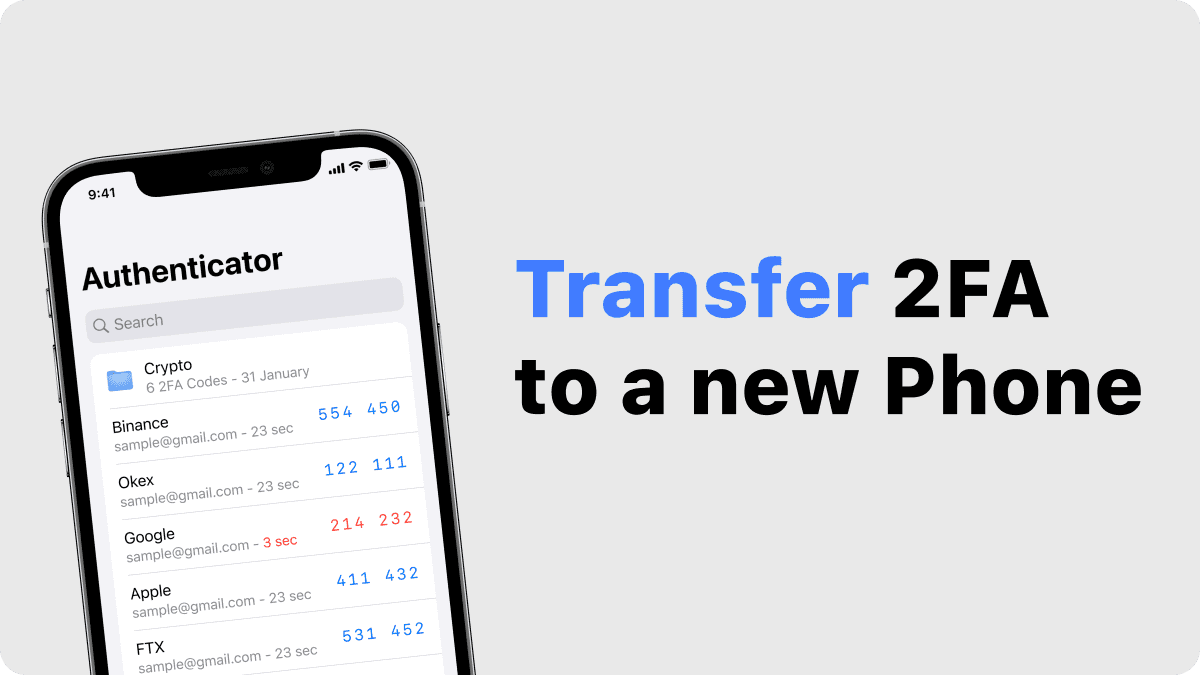
How to Transfer and Install Your Authenticator App on a New Phone
By Assad Abbas
12 min read

Authenticator App For Dropbox: Secure Your Files with Two-Factor Authentication
By Assad Abbas
10 min read
