Authenticator App For Twitter: Secure Your Account with Two-Factor Authentication
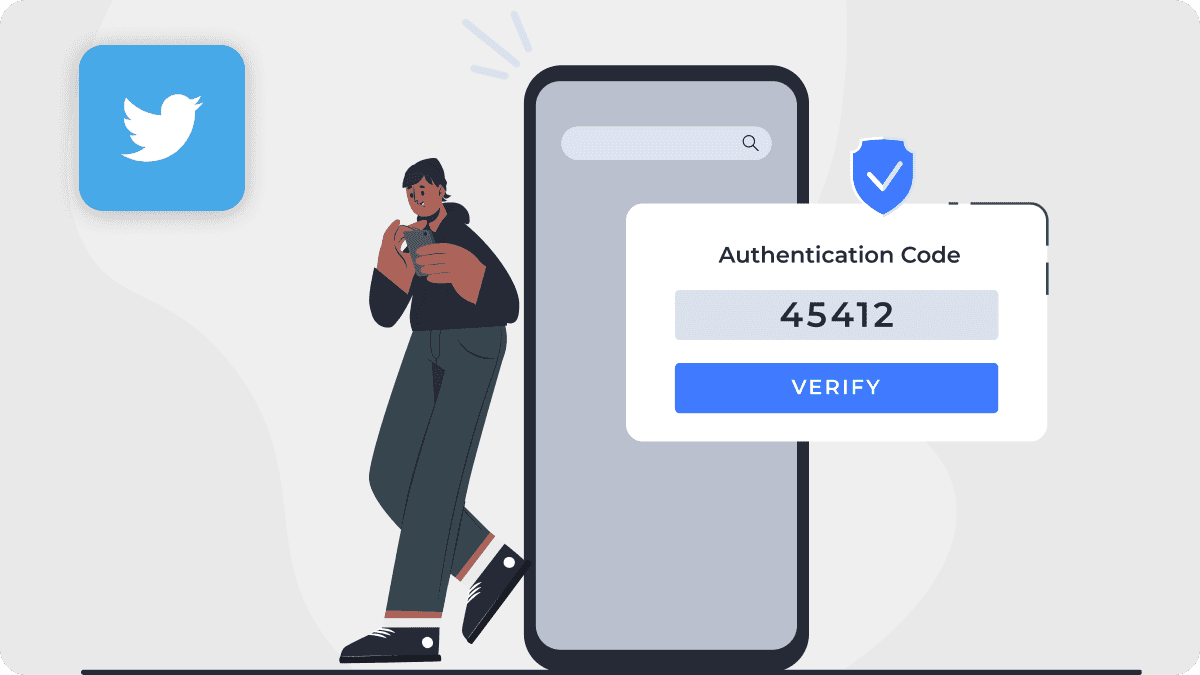
In today's digital age, securing your online presence is more critical than ever—especially on social platforms like Twitter. That’s why choosing the right twitter authenticator app can mean the difference between peace of mind and a compromised account.
As the creators of Authenticator 7, we understand the stakes better than anyone. Our mission is to empower users with the strongest, most seamless two-factor authentication (2FA) solution available. In this article, we’ll explore why securing your Twitter account with 2FA is vital, how Authenticator 7 elevates that experience, and what sets us apart as the go-to authentication solution.
Why You Need an Authenticator App for Twitter
Two-factor authentication (2FA) is no longer optional—especially on high-traffic platforms like Twitter, where phishing attempts and account hijackings are alarmingly common. Adding an authenticator app for Twitter is a proactive step toward locking down your online identity.
The Growing Risk of Cyber Threats on Twitter
From crypto scams to impersonation attacks, Twitter is a high-value target for cybercriminals. Users with large followings or sensitive DMs are especially at risk. An authentication app adds a crucial second layer of security beyond just a password.
How Authenticator 7 Responds to Modern Threats
While traditional apps offer basic 2FA, Authenticator 7 is built with advanced encryption, real-time sync, and intuitive design. It not only protects your Twitter login—but does so effortlessly and securely, no matter your technical expertise.
Setting Up Authenticator 7 with Your Twitter Account
Getting started with authenticator app twitter integration is quick and user-friendly, especially with Authenticator 7’s streamlined interface.
Step-by-Step Guide to Secure Your Twitter
- Open Twitter settings and go to Security and account access.
- Choose “Two-factor authentication.”
- Select “Authentication app” as your method.
- Open Authenticator 7 and scan the QR code Twitter provides.
- Enter the verification code generated by Authenticator 7 to complete the setup.
Now, every time you log in to Twitter, you’ll enter a dynamic code from our app—ensuring only you can access your account.
What Makes Authenticator 7 the Best Authenticator for Twitter
When comparing authentication tools, not all are created equal. Here’s what gives authenticator twitter users an edge with Authenticator 7.
Next-Level Security Features
- Biometric Lock: Keep your codes safe with Face ID or fingerprint lock.
- Cloud Backup: Never lose access—even if you lose your phone.
- Encrypted Sync: Seamlessly access your accounts across multiple devices, with zero compromise in security.
Designed for Ease and Reliability
Unlike generic tools, Authenticator 7 is tailor-made for users who value both power and simplicity. Whether you’re a tech pro or just starting out, setting up and managing 2FA with us is refreshingly simple.

Real-World Success: How Users Protect Their Twitter with Authenticator 7
From influencers to business owners, users across the globe trust Authenticator 7. Take Marcus, a freelance journalist, who nearly lost his Twitter following to a phishing attack—until he switched to Authenticator 7 and locked down his account.
"Once I added Authenticator 7, I felt a huge relief. It’s fast, simple, and makes me feel in control of my digital presence,” Marcus shared.
FAQs About Using an Authenticator for Twitter
Choosing an authenticator for twitter can raise some questions. Here are the most common ones we hear.
Can I use Authenticator 7 on multiple devices?
Yes. With secure encrypted sync, you can access your authentication codes across all your devices.
What happens if I lose my phone?
Authenticator 7’s secure cloud backup ensures you can recover your credentials easily—something many apps fail to offer.
Is Authenticator 7 free?
Absolutely. Our core app is free to use, with premium features available for users who want even more advanced protection.
Is setup beginner-friendly?
Very. We designed Authenticator 7 to be as intuitive as possible—so even first-time users can protect their Twitter accounts within minutes.
Does Authenticator 7 work offline?
Yes. Your codes are generated locally, so you’re protected even without internet access.
Conclusion: Protect Your Twitter Account with Authenticator 7
If your Twitter account matters to you, then using a twitter authenticator app is no longer optional—it’s essential. And with Authenticator 7, you’re not just choosing any solution; you’re selecting a tool designed by security experts with your safety in mind.
Don’t wait for a security breach—take charge of your online safety today. Download Authenticator 7 now and experience the future of secure authentication.
People Also Ask
What is the best authenticator app for Twitter?
Authenticator 7 stands out for its robust security, intuitive design, and reliable backup features, making it a top choice for Twitter users.
How do I enable 2FA on Twitter with an authenticator app?
Go to Twitter > Settings > Security > Two-factor authentication > Choose "Authentication App," and scan the QR code with Authenticator 7.
Can I use the same authenticator app for multiple accounts?
Yes, Authenticator 7 supports multiple account profiles, so you can manage all your logins in one place securely.
Is two-factor authentication safe on Twitter?
Yes, 2FA significantly reduces the risk of unauthorized access—especially when paired with a secure app like Authenticator 7.
What makes Authenticator 7 better than other apps?
Unlike basic apps, Authenticator 7 offers encrypted sync, biometric lock, and cloud backup—ensuring total security and peace of mind.
Related articles
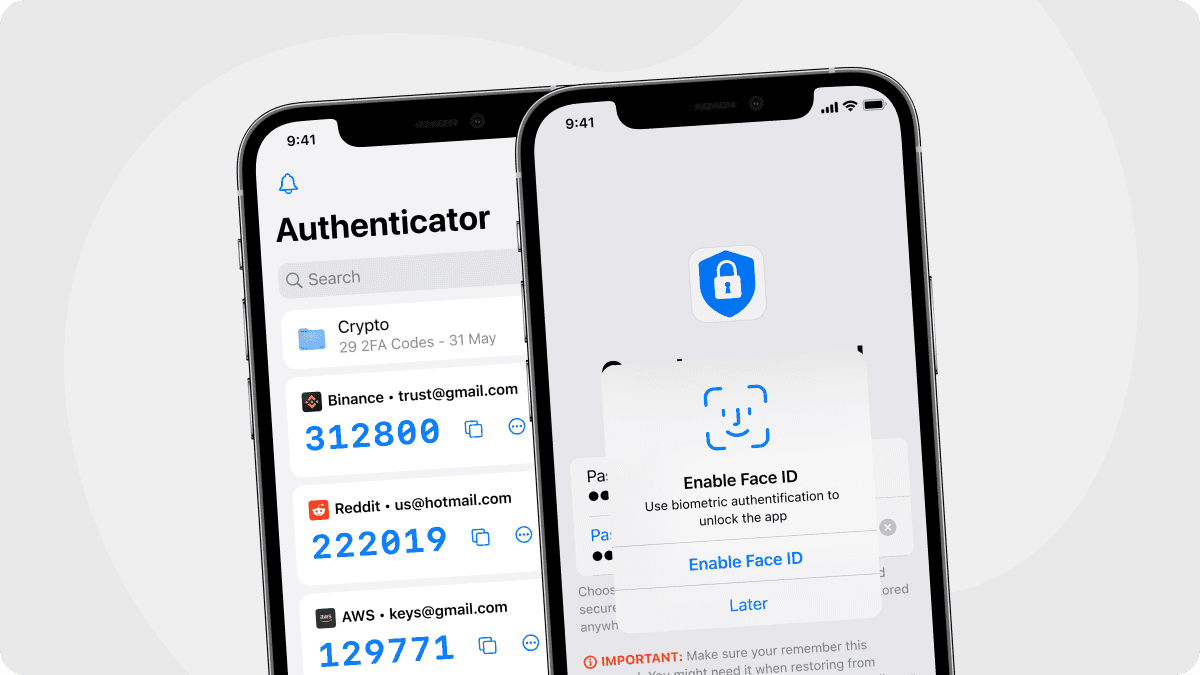
Where Is Two Step Verification on iPhone?
By Assad Abbas
8 min read

Authenticator App For Binance App: Keep Your Crypto Safe with 2FA
By Assad Abbas
10 min read
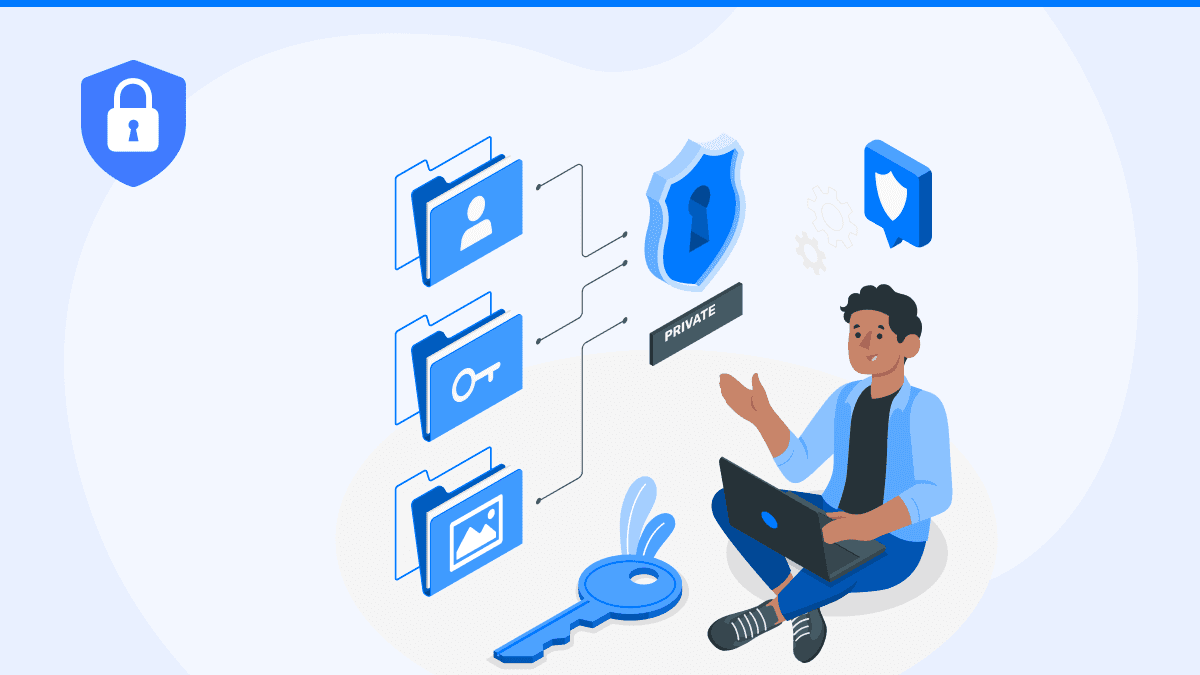
Are Authenticator Apps Secure: What You Need to Know
By Assad Abbas
12 min read
