Can Authenticator App Be Installed on PC: Setting It Up on Your Computer
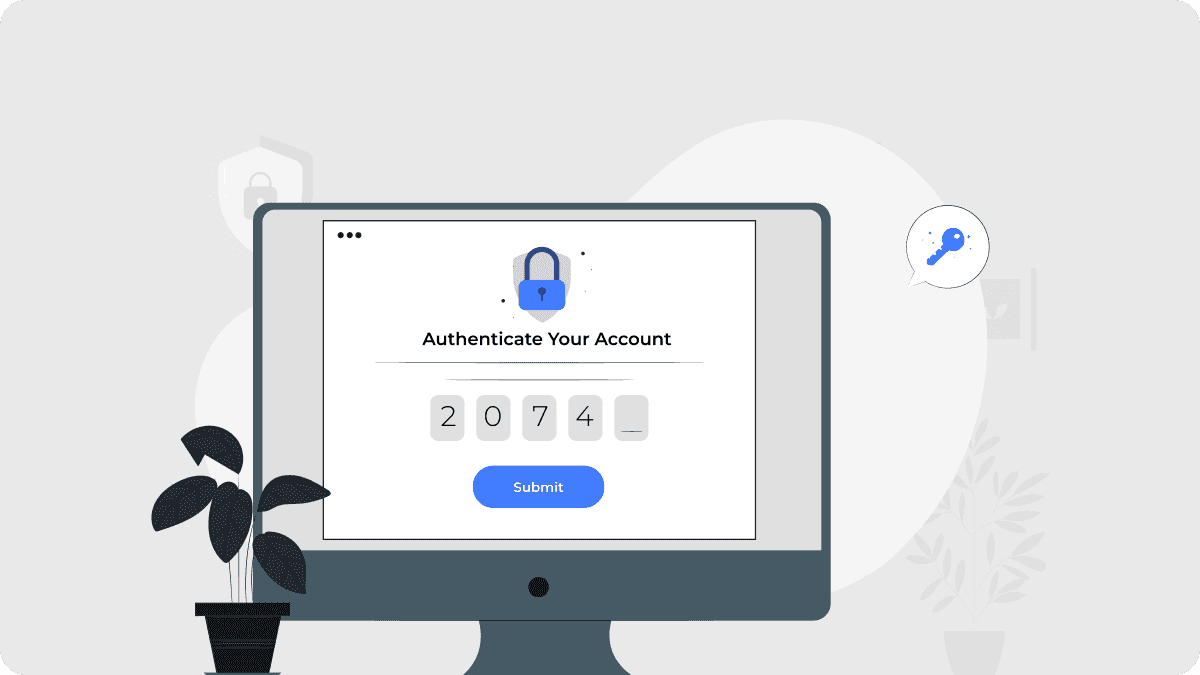
In today's digital age, securing online accounts is more important than ever. With the increasing number of cyber threats, having a strong, multi-layered security system is essential. One of the most effective ways to protect your online accounts is through two-factor authentication (2FA). But, can authenticator app be installed on PC? This question arises as many people prefer managing their accounts on computers but don't know whether an authenticator app can be seamlessly integrated into their desktop experience.
While mobile devices have traditionally been the go-to for managing authentication apps, the need for desktop solutions is growing. In this article, we'll explore the benefits of installing an authenticator app on your PC, how it enhances your security, and why it's a game-changer for users looking for convenience and protection.
Why Install an Authenticator App on Your PC?
With so many users asking if an authenticator app can be installed on a PC, it’s clear that there’s a demand for increased security across multiple devices. Here’s why setting up authentication apps on your computer makes sense.
Enhanced Security Across Devices
Using an authenticator app on both your phone and PC ensures that you have an additional layer of protection no matter which device you're using. With desktop apps, you can generate one-time passcodes on your computer without needing to rely on switching devices, thus making your login process more secure and streamlined.
Convenience and Accessibility
Imagine working on your computer and needing a one-time code to log into an account. Instead of grabbing your phone and waiting for the app to load, you can simply access your authenticator app directly on your PC. This feature eliminates the hassle and makes the authentication process faster and more convenient.
Key Benefits of Installing an Authenticator App on Your PC
Many users are hesitant to install authenticator apps on their PCs, assuming it's a complicated or unnecessary process. However, this is far from the case. Here's a closer look at the key benefits of setting up an authenticator on your computer.
Centralized Access to All Accounts
With an authenticator app on your PC, you can manage all your 2FA-secured accounts in one place. Whether it’s for banking, social media, or cloud storage, having everything accessible from your computer helps you stay organized and minimizes time spent toggling between different devices.
Improved User Experience
Authenticator apps that support multiple platforms are often designed for ease of use. For example, some desktop versions are optimized to work alongside browser extensions or support automatic syncing between devices. This makes it incredibly easy to manage your online security.
How to Install an Authenticator App on Your PC
For those wondering how to install an authenticator app on a PC, here's a simple guide to get you started.
- Choose the Right Authenticator App
First, identify an authenticator app that suits your needs. Most top authentication apps offer desktop versions that are compatible with both Windows and macOS.
Download and Install the App
Go to the official website of the authenticator app and download the PC version. The installation process is straightforward, and you can follow on-screen instructions.
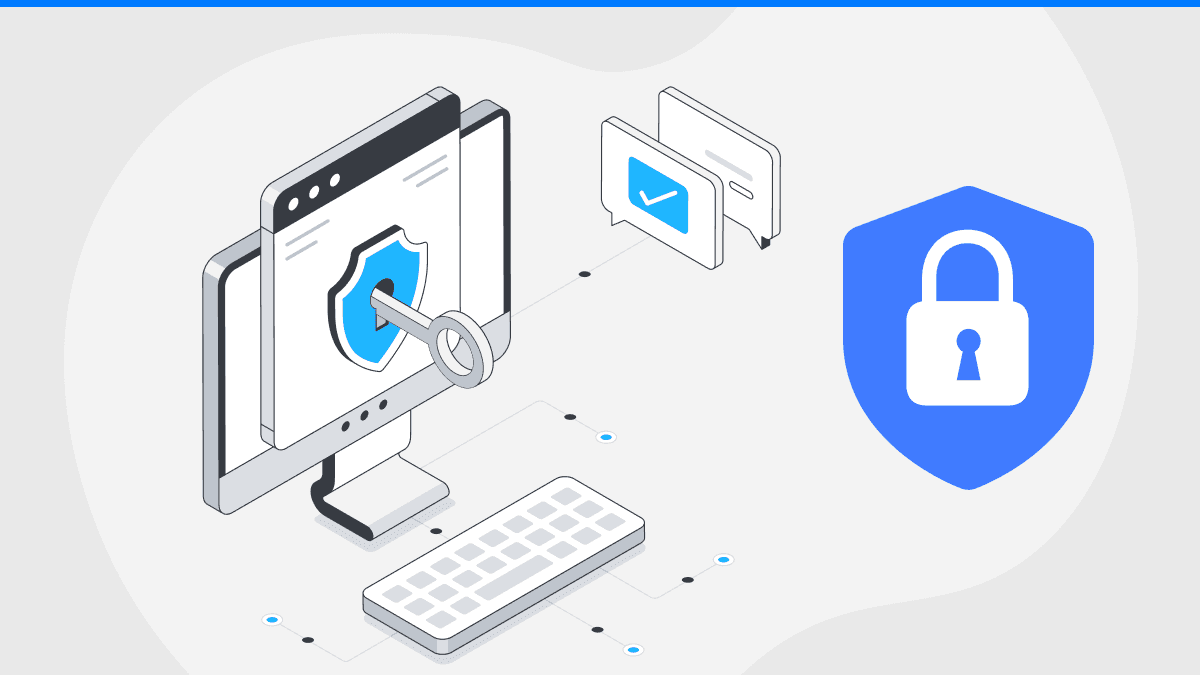
- Set Up Your Accounts
Once the app is installed, you'll need to link your online accounts. This often involves scanning QR codes or entering secret keys that are provided during the 2FA setup process for each service.- Use the App for Authentication
Now that the app is set up, you can generate one-time passcodes directly from your PC whenever you need them.
Real-World Examples and Applications
From business owners to tech enthusiasts, users of all kinds are benefiting from the ability to access their authentication apps on their PCs.
- For Business Owners: Centralized access to 2FA codes helps them manage security across several accounts from a single device, boosting productivity and minimizing the risk of errors.
- For Tech Enthusiasts: Those managing multiple online accounts for projects or social platforms find it more convenient to use desktop authenticator apps rather than switching between devices.
- For Remote Workers: Managing accounts while working remotely has never been easier with an authenticator app that works seamlessly on both mobile and desktop platforms.
Conclusion
So, can authenticator app be installed on PC? Absolutely. Integrating an authenticator app into your desktop experience not only enhances your security but also adds convenience. While mobile devices have long been the primary platform for authentication apps, installing one on your PC provides an extra layer of protection and streamlines your online security process.
Don't wait for a security breach—take charge of your online safety today. Download an authenticator app now and experience the future of secure authentication.
People Also Ask
How do I install an authenticator app on my PC?
You can easily install an authenticator app by downloading it from the official website and following the setup steps for your operating system.
Can I use an authenticator app for all my accounts?
Yes, most authenticator apps support a wide range of online services, including email, banking, social media, and cloud storage.
Is it secure to use an authenticator app on my computer?
Yes, using an authenticator app on your PC adds an additional layer of protection and uses encryption to secure your data.
Can I use an authenticator app on both my mobile and PC?
Yes, most authenticator apps are designed to work seamlessly across multiple devices, including mobile and desktop platforms.
Why is two-factor authentication important for online security?
Two-factor authentication ensures that even if your password is compromised, your account remains secure by requiring an additional form of verification.
Related articles
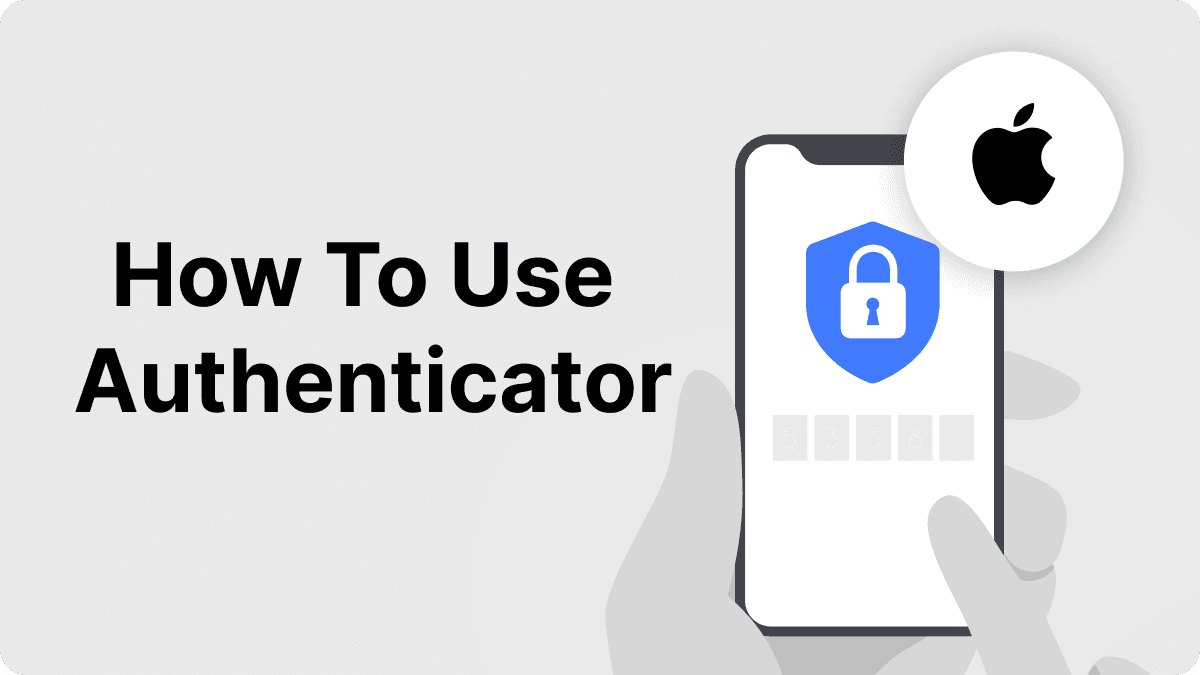
How to Use Authenticator App on Apple: A Step-by-Step Guide
By Assad Abbas
11 min read

Authenticator App fot LinkedIn: Protect Your Profile with 2FA Setup
By Assad Abbas
9 min read
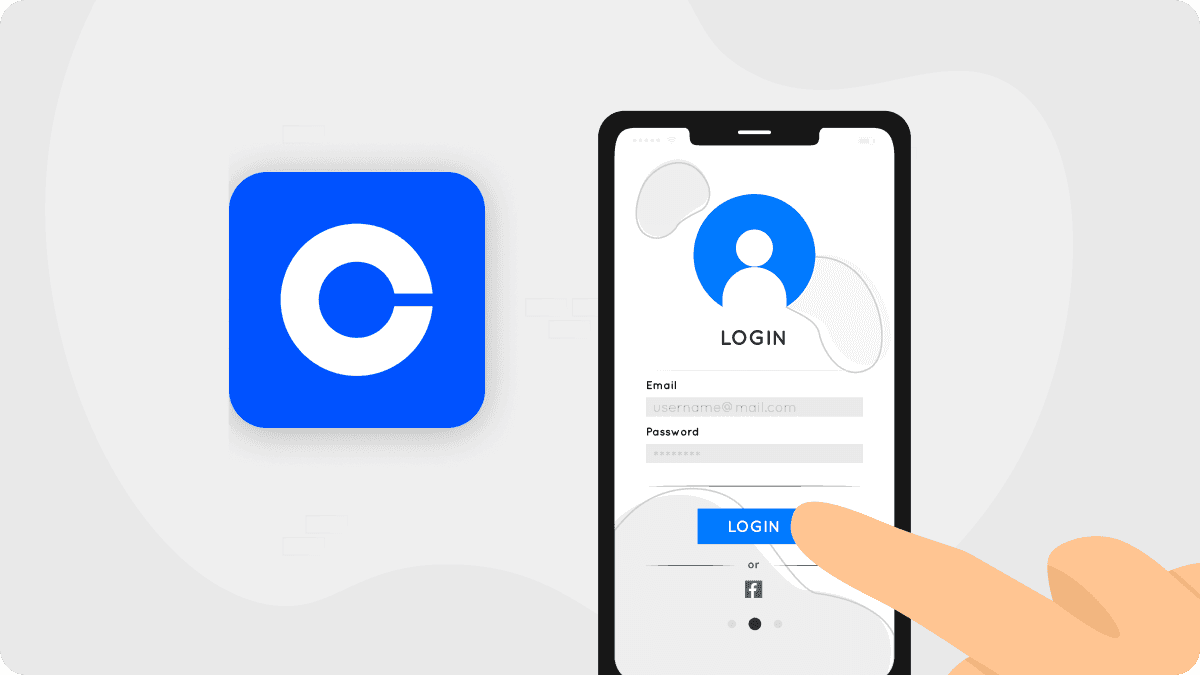
How to Use Authenticator App For Coinbase: Secure Crypto Access
By Assad Abbas
9 min read
