How to Cancel Authenticator App Subscription: A Simple Guide
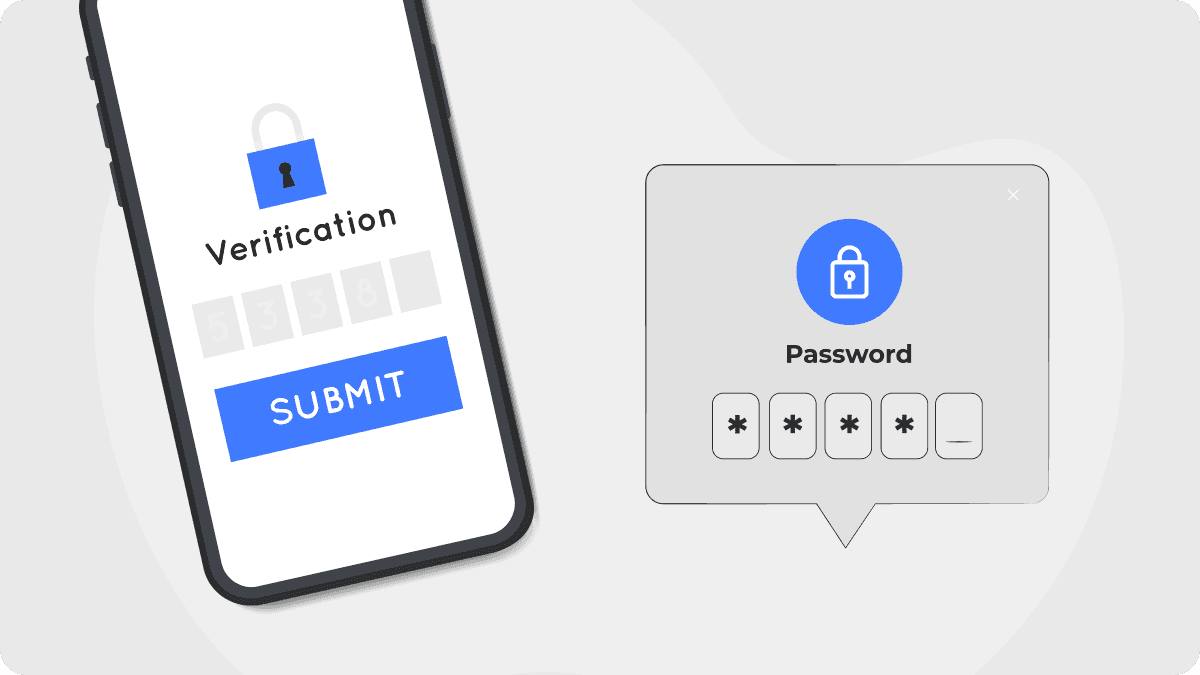
Online security is a growing concern, and two-factor authentication (2FA) is one of the most effective ways to protect your accounts from hackers and cyber threats. However, if you’re looking for how to cancel authenticator app subscription, you may be switching to a different service, no longer requiring authentication, or wanting to manage your expenses.
At Authenticator 7, we understand that users want flexibility and control over their subscriptions. Whether you’re using Google Play, the Apple App Store, or a direct subscription, this guide will walk you through the cancellation process step by step. We’ll also answer common questions about what happens after cancellation and why Authenticator 7 remains the best choice for secure authentication.
How to Cancel Authenticator Subscription on Different Platforms
Canceling your authenticator subscription depends on how you initially subscribed. Below are the detailed steps for canceling via different platforms, ensuring that you avoid any unwanted renewals.
Canceling via Google Play Store
If you subscribed through the Google Play Store on an Android device, follow these steps to cancel:
- Open the Google Play Store app on your Android phone or tablet.
- Tap on your profile icon in the top-right corner.
- Select Payments & Subscriptions > Subscriptions.
- Locate Authenticator 7 in the list of active subscriptions.
- Tap Cancel Subscription and follow the on-screen prompts to confirm.
Once you cancel, your subscription remains active until the end of the current billing cycle, ensuring that you continue to have access to premium features until the expiration date.
Canceling via Apple App Store
For users who subscribed via an iPhone or iPad, the cancellation process is slightly different:
- Open the Settings app on your iOS device.
- Tap your Apple ID profile at the top of the screen.
- Select Subscriptions to view your active and past subscriptions.
- Find Authenticator 7 in the list.
- Tap Cancel Subscription and confirm your selection.
Just like with Google Play, you will retain access to premium features until the billing period ends.
Canceling a Direct Website Subscription
If you subscribed directly through the Authenticator 7 website, follow these steps to cancel:
- Log in to your Authenticator 7 account using your registered email.
- Navigate to Account Settings > Subscription Management.
- Click on Cancel Subscription and follow the prompts.
- Check your email for a cancellation confirmation to ensure the process is complete.
For any issues, you can reach out to our customer support team via live chat or email for assistance.
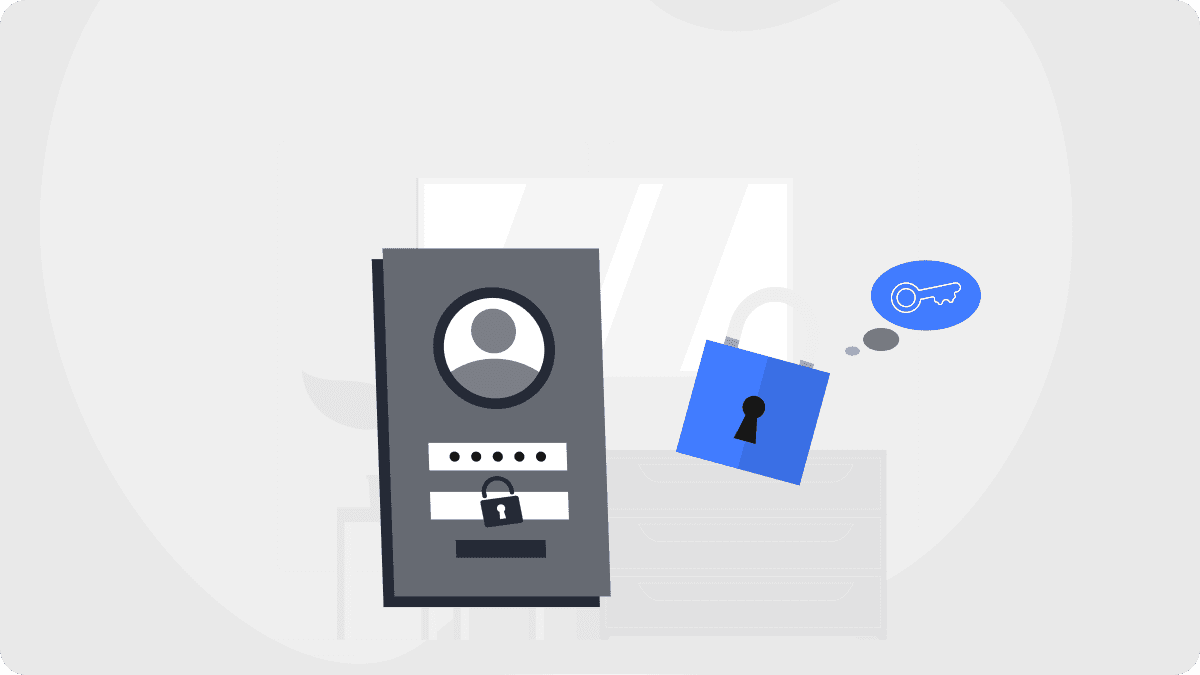
What Happens After Canceling Your Subscription?
Many users wonder about the impact of canceling their authenticator app subscription. Here’s what to expect:
1. You Retain Access Until the End of the Billing Cycle
Canceling your subscription does not immediately remove premium access. You can continue using Authenticator 7 Pro until your billing period ends.
2. Loss of Premium Features
Once your subscription expires, you will lose access to premium features, including:
Cloud Backup – You won’t be able to restore authentication codes automatically.
Multi-Device Syncing – Your codes will no longer sync across multiple devices.
Priority Customer Support – You’ll no longer receive fast-tracked assistance.
3. Your Authentication Codes Remain Safe
Canceling your subscription does not delete your stored authentication codes. However, if you rely on cloud backups, it’s a good idea to save a copy of your authentication keys before canceling.
4. You Can Re-Subscribe Anytime
If you decide to return, you can re-subscribe to Authenticator 7 at any time and regain access to all premium features instantly.
Why Choose Authenticator 7 for Secure Authentication?
If you're canceling an authenticator app subscription to switch to another service, it's important to choose a platform that offers top-notch security and ease of use. Here's why this app is the best option:
1. Advanced Security Features
Authenticator 7 uses strong encryption and multi-layered protection to ensure that your authentication codes remain safe from cyber threats.
2. Seamless Multi-Device Syncing
Unlike other authentication apps, this app allows you to sync your authentication codes across multiple devices, ensuring that you never lose access.
3. Cloud Backup for Easy Recovery
With cloud backup, you can quickly restore your authentication codes if you switch to a new phone or reinstall the app. This eliminates the hassle of reconfiguring all your accounts.
4. No Hidden Fees or Surprises
Many authentication apps charge unexpected fees for additional features. From this app, you get transparent pricing and full access to premium security tools without hidden costs.
5. User-Friendly Interface
Authenticator 7 is designed for ease of use, allowing users to quickly generate and access authentication codes without complicated settings.
Conclusion
If you were searching for how to cancel authenticator app subscription, this guide should have helped you understand the cancellation process across Google Play, the Apple App Store, and direct website subscriptions.
While canceling is easy, it's important to consider the security benefits that a strong authentication app provides. If you’re looking for an alternative, this app offers top-tier security, cloud backups, multi-device syncing, and an intuitive interface—making it the best choice for protecting your online accounts.
Don't compromise on security. Download this app today and experience the future of authentication!
People Also Ask
1. How do I stop automatic renewal for my authenticator subscription?
To disable auto-renewal, go to your subscription settings on Google Play, Apple App Store, or the website where you originally subscribed.
2. Can I get a refund after canceling my subscription?
Refund policies depend on the platform. Google Play and Apple App Store may offer refunds under specific conditions, but most services do not provide refunds for partially used subscriptions.
3. Will my authentication codes be deleted if I cancel my subscription?
No, canceling your subscription does not delete your stored authentication codes. However, if you rely on cloud backup, make sure to manually save your codes before cancellation.
4. What happens if I forget to cancel before my billing date?
If you don’t cancel before your next billing cycle, you’ll be charged for the upcoming period. To avoid unexpected charges, set a reminder to cancel in advance.
5. Why should I switch to Authenticator 7 instead of other authentication apps?
Authenticator 7 offers state-of-the-art security, cloud backups, multi-device syncing, and a user-friendly interface—making it the best authentication solution available.
Related articles
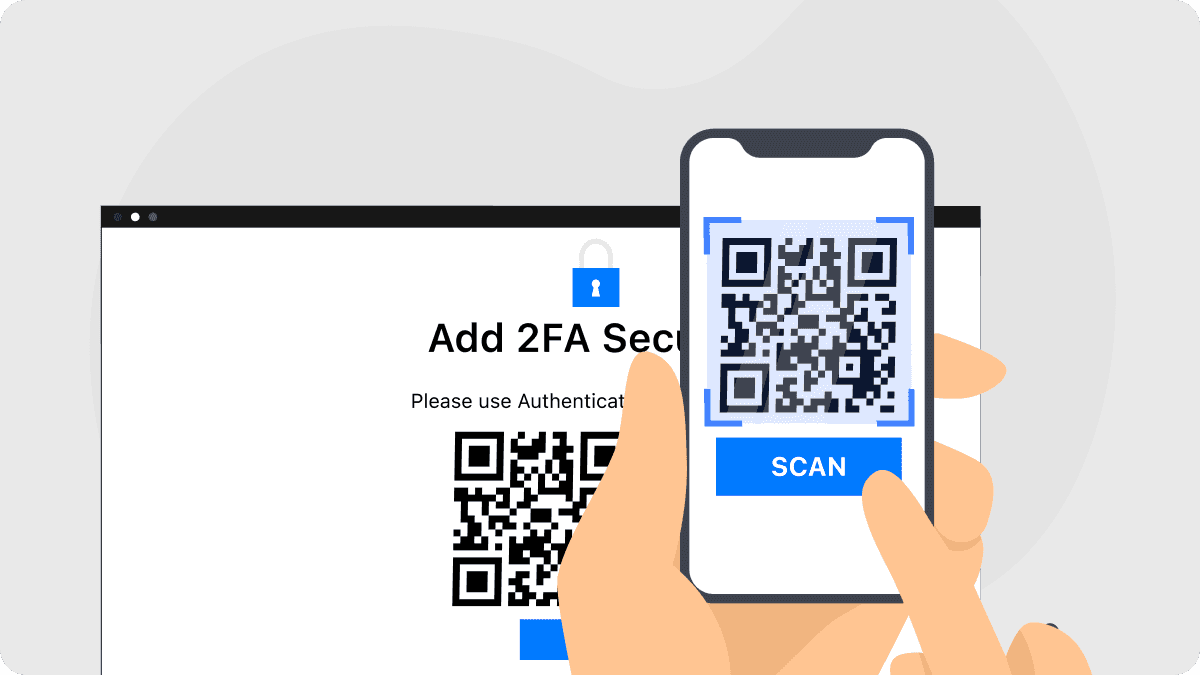
Enable Two Factor Authentication | How to Add Extra Security to Your Accounts
By Assad Abbas
15 min read
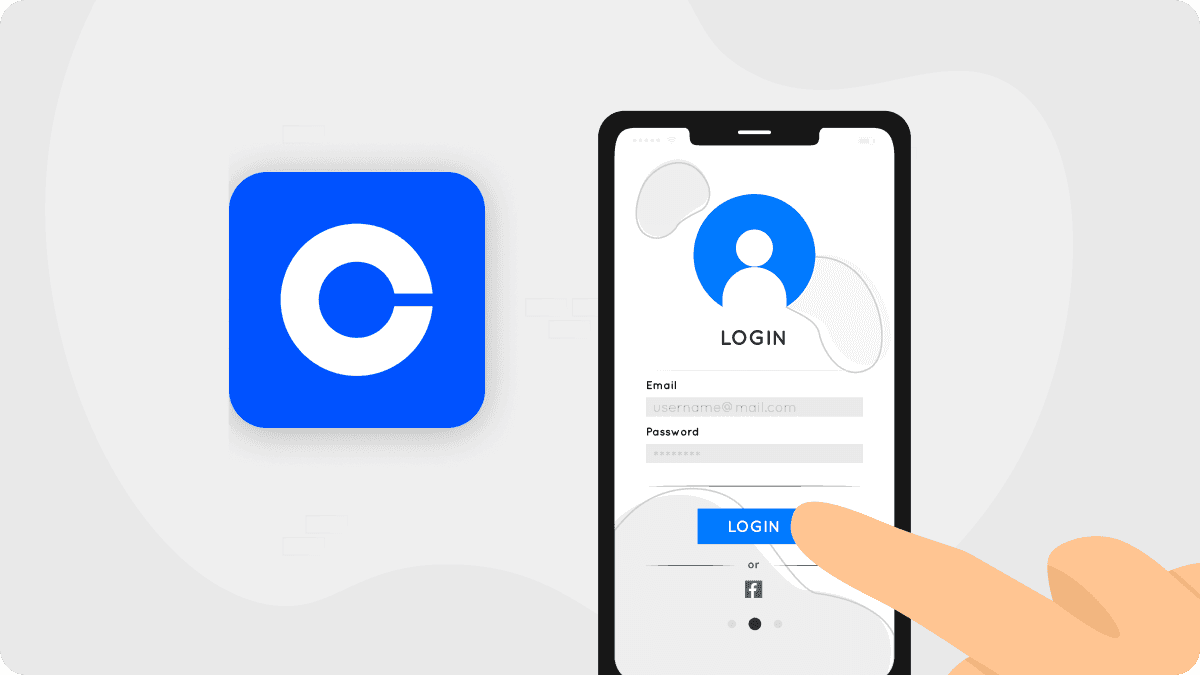
How to Use Authenticator App For Coinbase: Secure Crypto Access
By Assad Abbas
9 min read
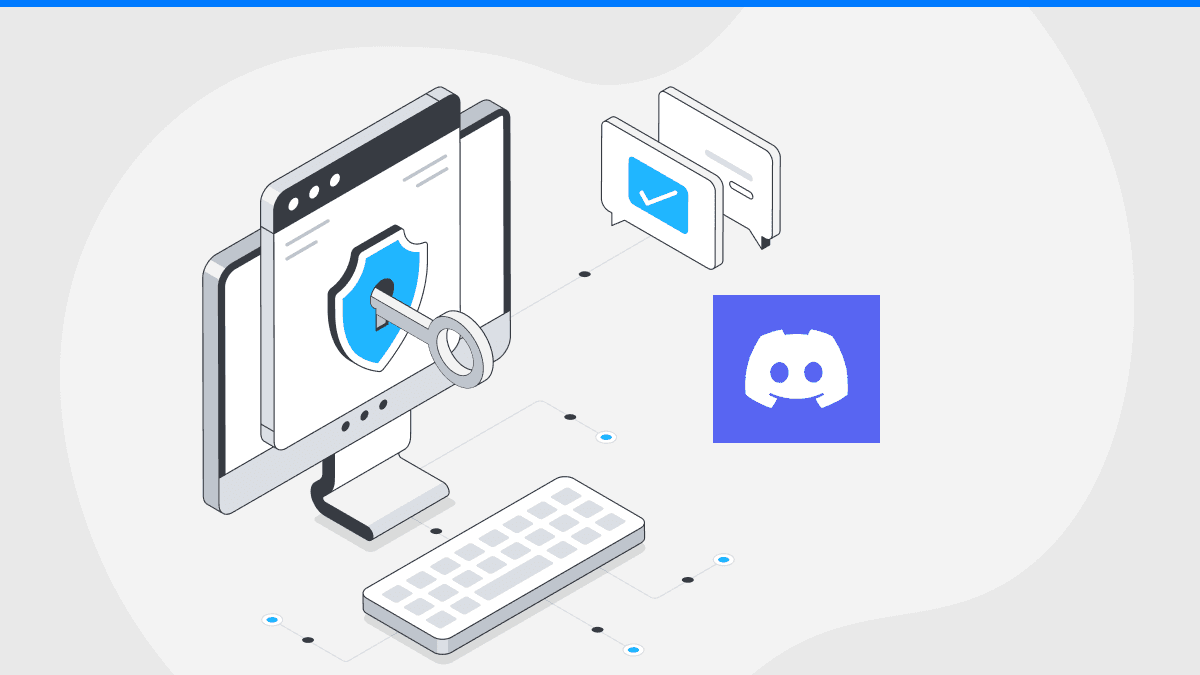
What Authenticator Does Discord Use: Securing Your Account
By Assad Abbas
10 min read
