What Authenticator Does Discord Use: Securing Your Account
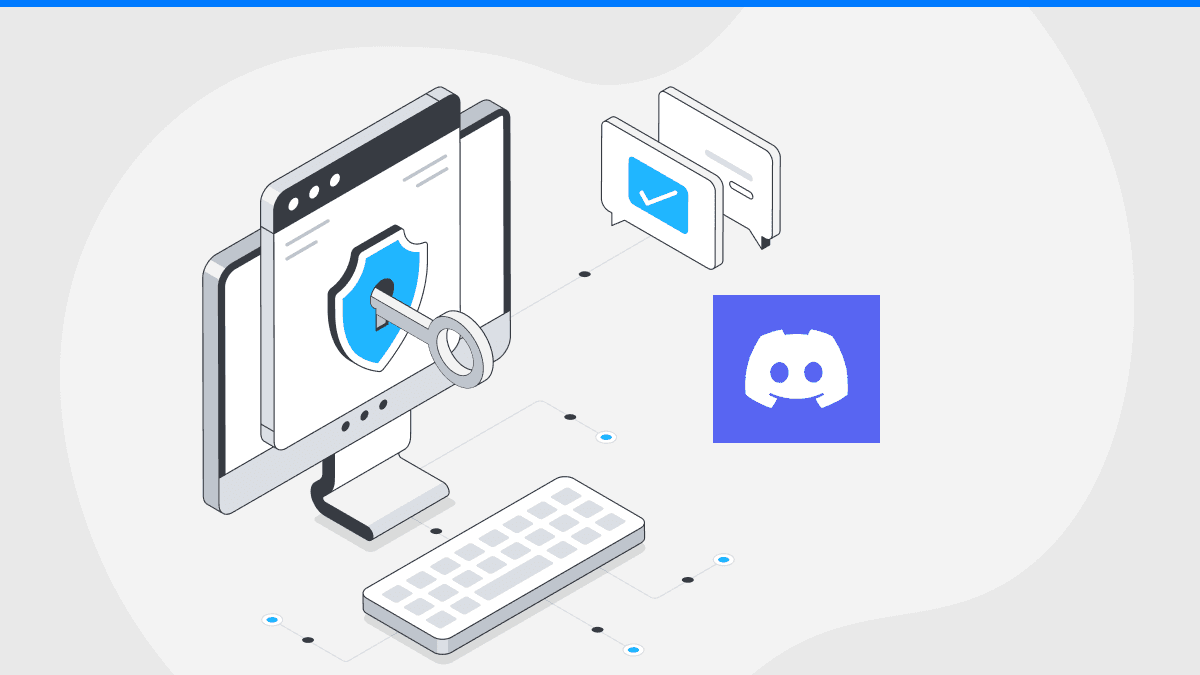
In today’s digital age, protecting your online accounts is no longer optional—it's essential. If you’ve ever wondered what authenticator does Discord use, you’re not alone. With cyber threats becoming more sophisticated, securing your Discord account with a reliable two-factor authentication (2FA) solution is a must. As the creators of Authenticator 7, we bring you deep insights into authentication security and why choosing the right authenticator app makes all the difference.
At Authenticator 7, we don’t just follow security trends—we set them. As industry leaders in authentication technology, we’ve built a powerful, user-friendly app designed to make your digital world safer. In this article, we’ll explore what authenticator Discord uses, how it affects your online security, and why Authenticator 7 is the ultimate choice for modern, secure 2FA authentication.
What Authenticator Does Discord Use?
Discord’s Default 2FA Method
Discord officially supports Time-based One-Time Password (TOTP) authentication using apps like Google Authenticator and Authy. This means users are prompted to scan a QR code with a TOTP-based app, which then generates time-sensitive codes to complete login verification.
Why Discord Doesn’t Use Its Own Authenticator
Discord, like many platforms, does not create its own authenticator. Instead, it relies on widely adopted standards like TOTP, allowing users to choose from third-party apps. This ensures flexibility—but it also places the responsibility of choosing a secure and reliable app on the user.
Why Secure Authentication Matters More Than Ever
The Rise of Credential-Based Attacks
With over 70% of breaches tied to credential theft, 2FA is no longer just a feature—it’s a critical security standard. Hackers today can easily phish passwords, but TOTP adds a layer that’s nearly impossible to crack without physical access to your device.
Discord Accounts Are High-Value Targets
Gamers, developers, and communities on Discord often store sensitive information or act as administrators for large groups. A compromised Discord account can lead to massive disruptions and personal data loss.
Why Authenticator 7 Is the Superior Choice for Discord 2FA
Built on Industry-Leading Encryption
At Authenticator 7, we use military-grade encryption to ensure your TOTP codes are stored securely on your device—and nowhere else. Unlike some competitors, we never sync your codes to the cloud, minimizing exposure to external threats.
Instant Setup with Seamless QR Scanning
Our app is optimized for instant setup with Discord’s QR code system. Just scan, confirm, and go. No confusing steps, no complex toggles.
Secure Backup and Cross-Device Sync (Optional)
We offer opt-in encrypted backup, allowing you to recover your accounts even if you switch devices—without compromising security. Everything is encrypted on your device before being backed up, ensuring only you have access.
Real-World Success Stories
One of our users, a community manager overseeing 15+ Discord servers, shared how Authenticator 7 helped him recover from a failed device migration—thanks to our secure backup and fast recovery system. Today, he manages all his 2FA accounts through Authenticator 7 without stress.

How to Set Up Authenticator 7 with Discord
Step-by-Step Setup Guide
- Open Discord and go to User Settings → My Account.
- Click on Enable Two-Factor Auth.
- Open Authenticator 7 on your phone.
- Tap Add Account, then Scan QR Code.
- Use your phone’s camera to scan Discord’s QR code.
- Enter the generated 6-digit code into Discord.
- Done—your Discord account is now secured with Authenticator 7.
Still Using Google Authenticator? Here’s Why It’s Time to Switch
Limited Backup Options
Google Authenticator does not support backup or device sync. Lose your phone, and you lose access. Authenticator 7 fixes this with secure, encrypted backups.
Outdated Interface
Ease of use is critical in moments when you urgently need access. Authenticator 7 offers a clean, modern interface with features like biometric lock and search, so you can find and use your codes instantly.
Conclusion
If you’ve ever asked, what authenticator does Discord use, now you know that the choice is yours—and it matters more than ever. While Discord supports standard TOTP apps, Authenticator 7 goes further by offering unparalleled security, backup protection, and ease of use.
Don’t wait for a security breach—take charge of your online safety today. Download Authenticator 7 now and experience the future of secure authentication.
People Also Ask
What is the best authenticator app to use with Discord?
Authenticator 7 is a leading choice due to its advanced security, encrypted backup, and seamless setup experience with Discord.
Can I use Authenticator 7 instead of Google Authenticator for Discord?
Yes. Authenticator 7 fully supports TOTP and works flawlessly with Discord’s 2FA system.
What happens if I lose access to my authenticator app?
With Authenticator 7’s encrypted backup feature, you can restore access without compromising your account’s security.
Is Authenticator 7 safer than Authy or Google Authenticator?
Yes. Unlike Authy, we don’t rely on cloud storage by default, and we offer enhanced device security features not available in Google Authenticator.
Does Discord plan to launch its own authenticator?
As of now, Discord relies on third-party TOTP apps and has not announced plans to develop a proprietary authenticator.
Related articles

Authenticator App For Dropbox: Secure Your Files with Two-Factor Authentication
By Assad Abbas
10 min read
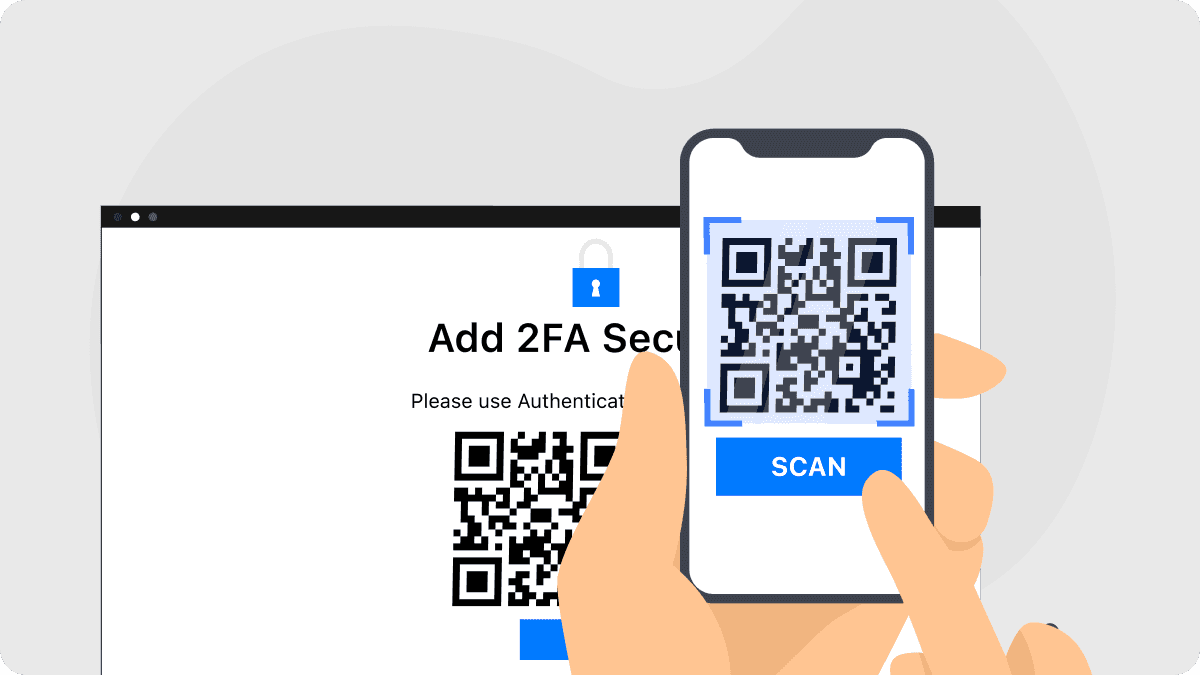
Enable Two Factor Authentication | How to Add Extra Security to Your Accounts
By Assad Abbas
15 min read
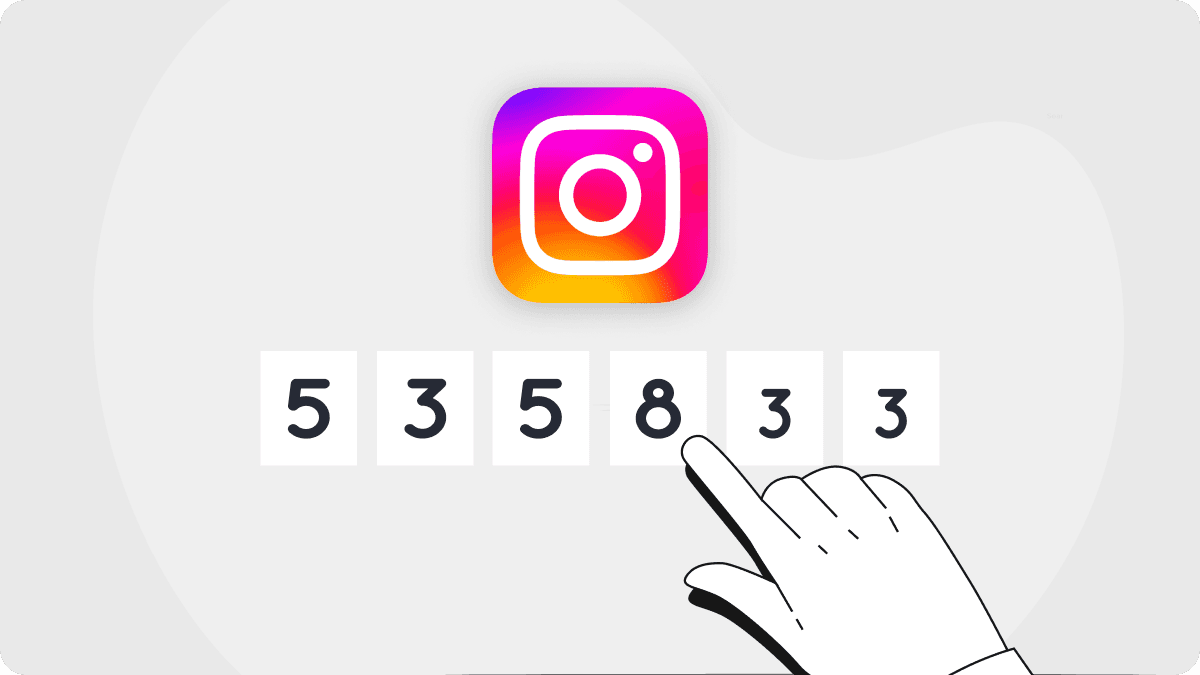
Authenticator For Instagram: How to Secure Your Account
By Assad Abbas
8 min read
