What Is a Two Factor Authentication Code and How Does It Work?
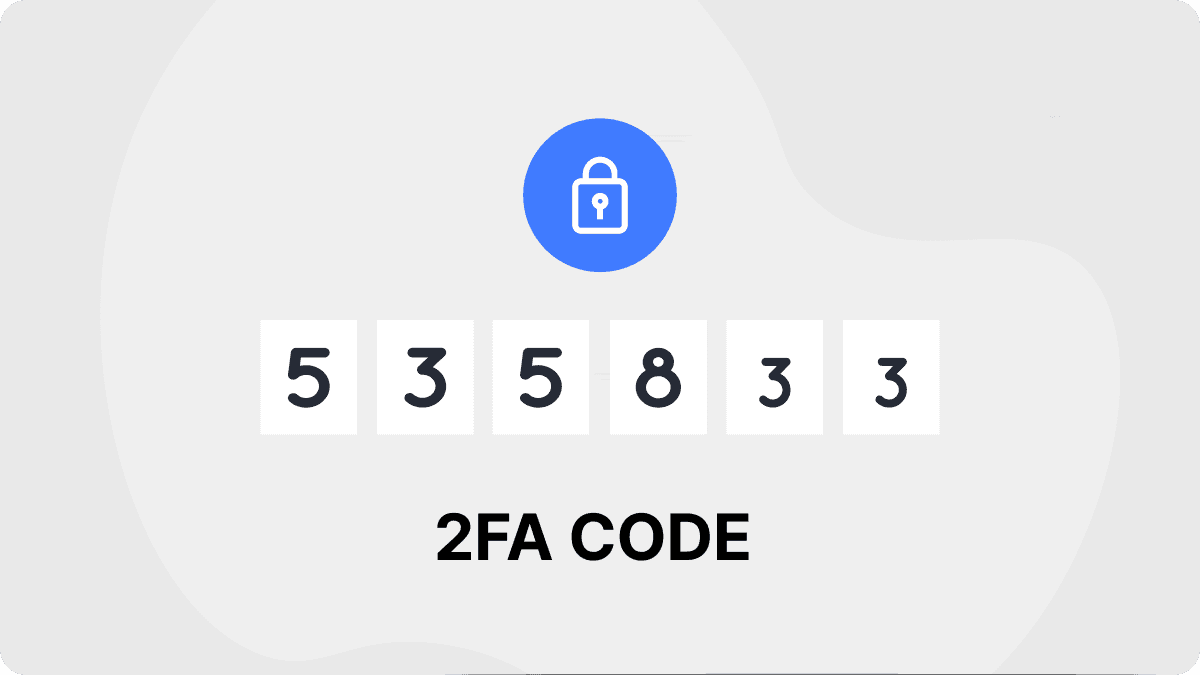
In today’s hyper-connected world, securing our online presence has become a top priority. But what is a two factor authentication code, and how does it help protect your sensitive information? Cyber threats are more sophisticated than ever, and breaches in online security can lead to catastrophic consequences for individuals and businesses alike. One of the most effective measures to enhance security is Two-Factor Authentication (2FA). But what exactly is a 2FA code, and how does it function to keep you safe?
As creators of Authenticator 7, we understand the growing need for secure authentication solutions. In this article, we will dive into what a two-factor authentication code is, how it works, and why Authenticator 7 is the ideal tool for ensuring that your online accounts remain secure.
What Is a Two-Factor Authentication Code?
A two-factor authentication code (2FA code) is a temporary and time-sensitive security code that is used in addition to your regular password. It serves as an additional layer of security by requiring two separate forms of verification:
- Something you know – your traditional username and password.
- Something you have – a device, such as a smartphone, that generates a unique code, or biometric authentication like a fingerprint or facial recognition.
The 2FA code significantly strengthens security by making it much harder for cybercriminals to gain unauthorized access, even if they have obtained your password. The key here is that the code is temporary, often expiring after 30 to 60 seconds, making it practically useless to anyone trying to exploit a stolen password.
How Does Two-Factor Authentication Work?
Step 1: Enter Your Credentials
When logging into your account (whether it's your email, bank account, or social media profile), you first input your usual username and password.
Step 2: Receive a Verification Code
Once your password is entered, the system sends a unique 2FA code to a secondary channel—typically your Authenticator 7 app, an SMS, or an email—depending on your preferences. This code is generated by an authentication system tied to your account.
Step 3: Enter the 2FA Code
Now, you input the 2FA code displayed on your Authenticator app or received via SMS/email. This code is time-sensitive and will typically expire within a short window, usually 30 to 60 seconds. Since the code is constantly changing, hackers have a very limited window to exploit it, making the chances of unauthorized access significantly lower.
Step 4: Access Granted
Once the correct 2FA code is entered, your account is unlocked, and you can proceed with your session as usual.
Why Is Two-Factor Authentication Important?
1. Prevents Unauthorized Access
Even if cybercriminals somehow manage to obtain your password, the second layer of authentication makes it nearly impossible for them to access your account. Without the 2FA code, the hacker cannot complete the login process.
2. Enhances Security for Sensitive Accounts
High-risk accounts, such as those tied to banking, work emails, social media platforms, or government portals, are prime targets for cyberattacks. 2FA provides an essential security barrier that minimizes the risk of data breaches and other malicious activities like phishing and man-in-the-middle attacks.
3. Meets Compliance Standards
Industries like finance, healthcare, and e-commerce are often bound by strict regulations that mandate enhanced security measures, including 2FA, to comply with data protection laws (such as GDPR and HIPAA). Using 2FA ensures that you meet these regulatory requirements, avoiding legal repercussions and safeguarding sensitive information.
Why Choose Authenticator 7 for Two-Factor Authentication?
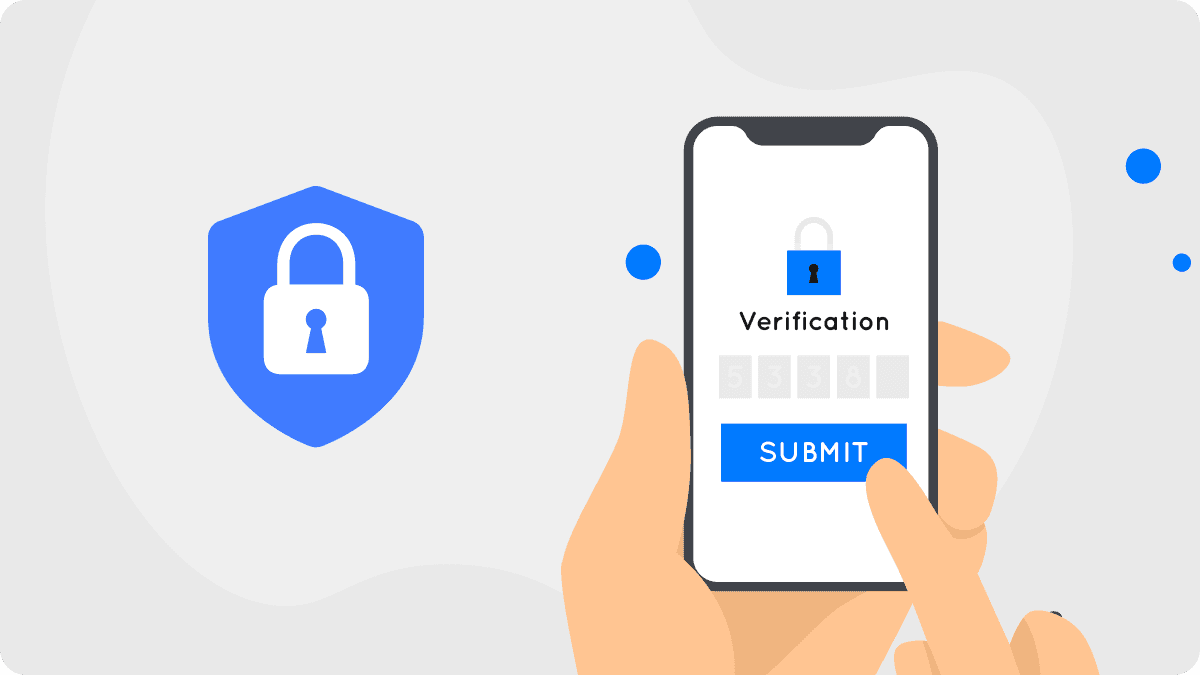
Seamless User Experience
- With a clean, intuitive interface, setting up and using Authenticator 7 is simple, even for those who are not tech-savvy. Our goal is to ensure that securing your accounts doesn’t feel like a hassle, but rather a streamlined, efficient process.
Multi-Platform Compatibility
- Whether you're using iOS, Android, or desktop, Authenticator 7 works across all devices, ensuring that no matter where you are, you always have access to your authentication codes.
Offline Code Generation
- Unlike traditional SMS-based authentication, Authenticator 7 generates codes even when you're offline or in low-connectivity areas. This feature is particularly useful for users in regions with poor network coverage or when traveling internationally.
Advanced Encryption
- We use military-grade encryption to protect your authentication codes and ensure that they are not vulnerable to interception or misuse. Your data is always kept safe with Authenticator 7.
How to Set Up Two-Factor Authentication with Authenticator 7
Step 1: Download Authenticator 7
Download Authenticator 7 from the official website or app store.
Step 2: Enable 2FA
Enable 2FA on the desired account (Google, Facebook, banking apps, etc.).
Step 3: Scan the QR Code
Scan the QR code provided by the service using the Authenticator 7 app.
Step 4: Save Your Backup Codes
Save your backup codes in case you need to recover access.
Step 5: Use the Generated Codes
Use the generated codes for secure logins going forward.
Common Concerns About 2FA
1. What if I lose my phone?
Authenticator 7 provides secure backup options to recover your authentication codes.
2. Is 2FA inconvenient?
While it adds an extra step, it significantly enhances security. With Authenticator 7, the process is quick and seamless.
3. Can hackers bypass 2FA?
Although no system is 100% hack-proof, 2FA significantly reduces the risk of unauthorized access.
Conclusion
In today’s digital landscape, protecting your online accounts is non-negotiable. Two-factor authentication adds a critical layer of security, and with Authenticator 7, you get the best 2FA experience available. Don’t wait for a security breach—take control of your online safety today.
Download Authenticator 7 now and experience the future of secure authentication!
Related articles
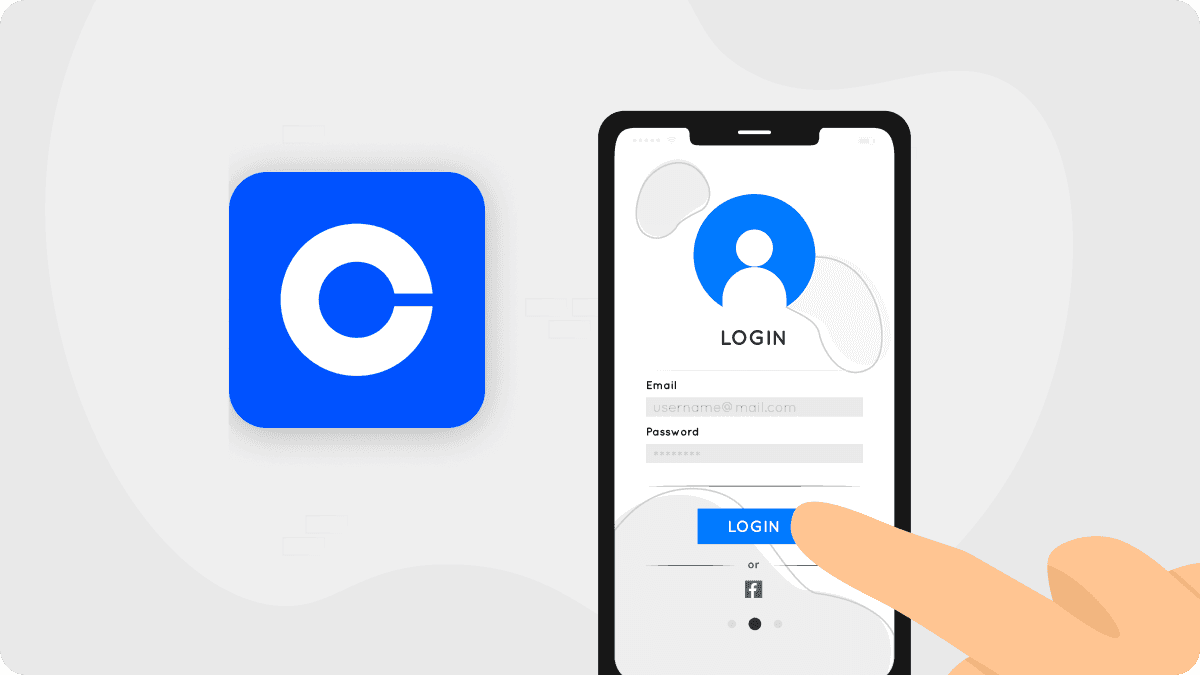
How to Use Authenticator App For Coinbase: Secure Crypto Access
By Assad Abbas
9 min read

Download Binance For Authenticator App: Easy Steps For Securing Your Binance Account
By Assad Abbas
7 min read

Authenticator App For Binance App: Keep Your Crypto Safe with 2FA
By Assad Abbas
10 min read
